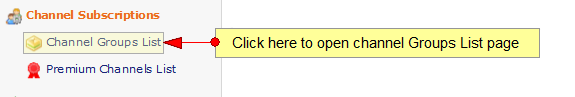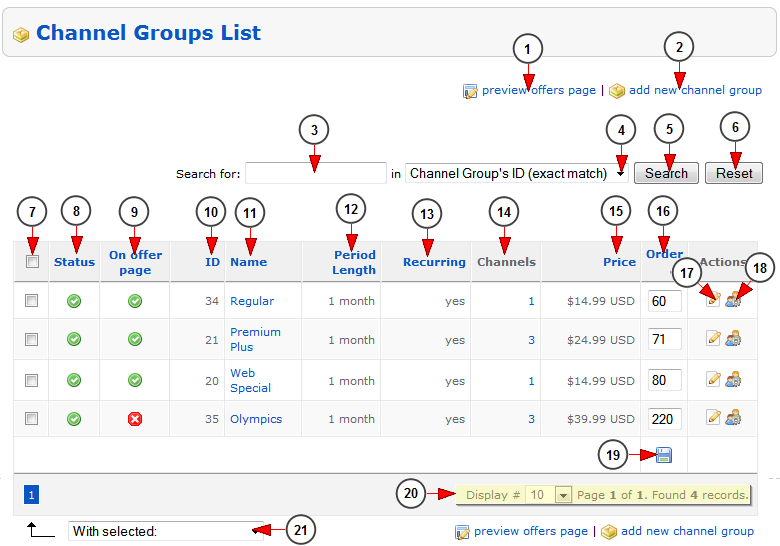Click on Channel Groups List link, under Channel Subscriptions section to view and edit the channel group subscriptions:
Once the page opens you can manage the channel groups subscriptions:
1. Click here to preview the offers page as displayed on the frontend.
2. Click here to add a new channel group.
3. Type here the name of the item you want to search.
4. Select from the drop down where you want to perform the search: in channel group’s name or ID.
5. Click here to start the search.
6. Click here to reset the search filters
7. Check the box for of the channel group you want to: enable, disable, delete, make available or not available on the offers page.
8. Here you can view the status of the channel group subscription.
9. Here you can view the status of the channel group subscription on offers page, if it is available or not.
10. Here you can see the ID of the channel group subscription.
11. Here you can see the name of the channel group subscription. Click on the name and you will be redirected to the Edit Channel group page.
12. Here you can see the available subscription time period.
13. Here you can see if the subscription is recurring or not.
14. Here you can see the number of channels assigned to the group. Click on the number and you will be redirected to the Edit Channel group page.
15. Here you can see the price of the channel group subscription.
16. Here you can view and edit the listing order of the subscription.
Note: here you can set the order of the channel groups on the Offers page (number 1 being the highest, therefore the fist channel displayed on the website).
17. Click here to edit the Channel Group details.
18. Click here to view the subscriptions for the channel group.The Financial Summary page will open.
19. Click here to save the listing order.
20. Here you can see the pagination index, the number of found records and you can select how many items you want to see displayed on the page.
21. Click on the drop down to select and action for the selected channel group subscriptions: enable, disable, delete, make available or not available on the offers page.