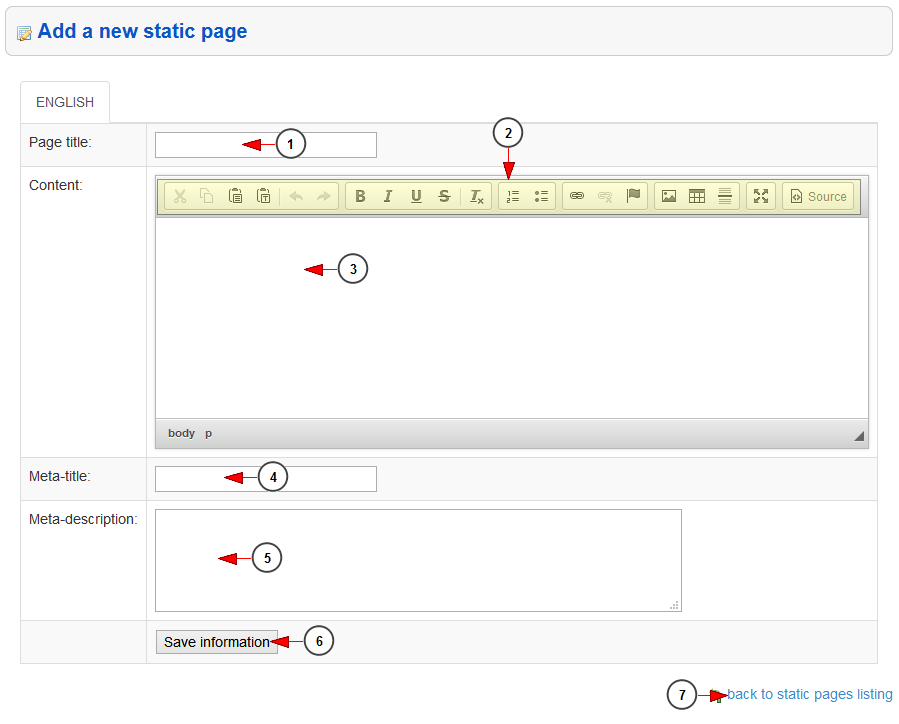The website administrator can add a new static page into your website. In order to do that you will have to click on add a new static page link from the Static Pages Editor area:
1. Enter here the title of the page.
2. This is the toolbox menu which you can use to adjust the content of the static page.
3. Insert here to content of the page.
4. Insert here the meta-title for the static page.
5. Insert here the meta description for the page.
6. Click here to save the new page.
7. Click here to go back to Static Pages Editor.
Note: platform owners who have Multilanguage module, can translate the static pages content in all enabled languages.