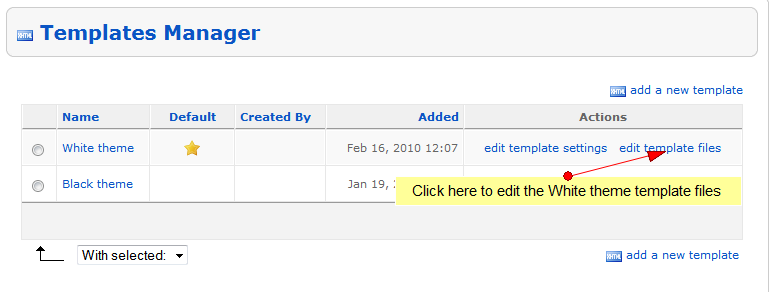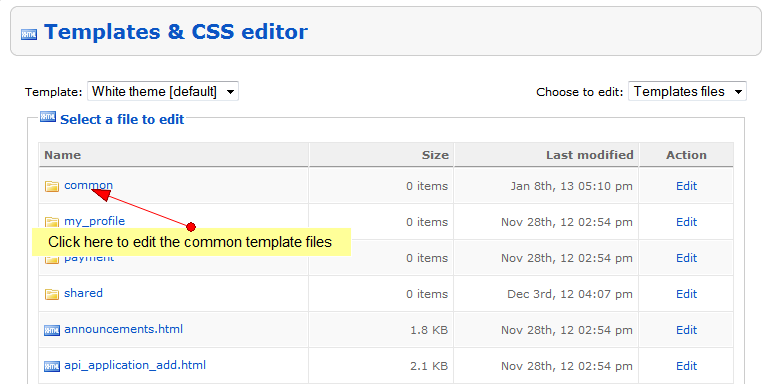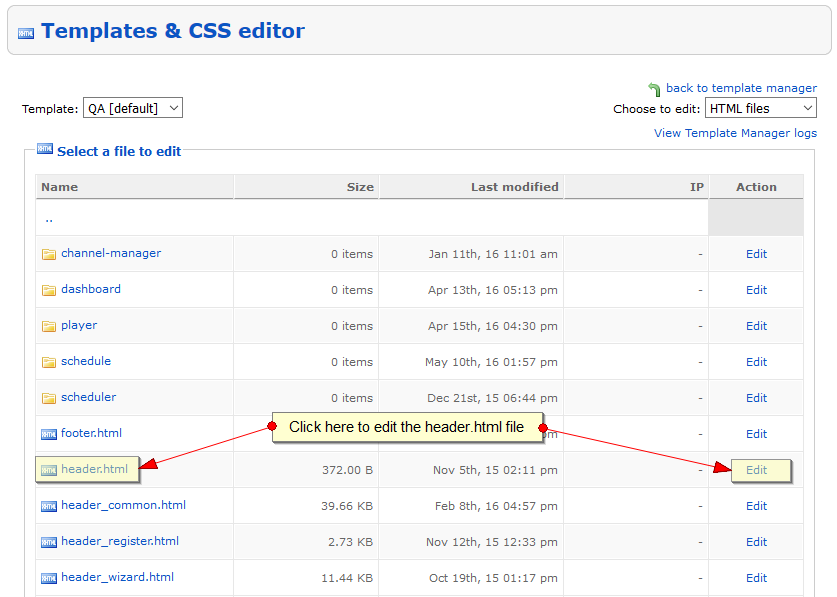Warning: You will need HTML knowledge in order to edit the templates
Note: This is just one example of changing the design using CSS, but there are many other changes that you can do to change the design as you wish
In this page we will detail how you can change the headers from your system.
Here are the URLS within the templates manager that you can use to edit your Header:
1. Internal pages such as What we Do, Upgrade, Channel Listing, Video Listing, etc:
Selected Template > Edit Template Files > Common > header_common.html
2. Channel Guide & Quick View channels list:
Selected Template > Edit Template Files > Common > scheduler > header.html
We will explain you how to edit the header.html file. First you will need to click on the edit template files link for the White theme:
When the Templates editor page opens, select to open the common folder:
When the edit templates files page opens, select to edit header.html file:
When the template editor opens find the section you need to edit and change the code.
Save the file and check on front-end area.
You will also have to edit the dictionary keys in order to add the desired text on those pages.