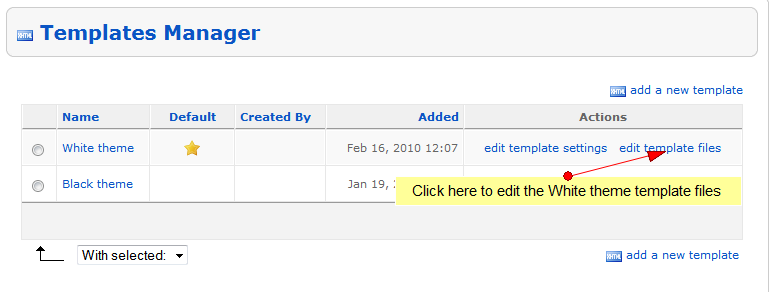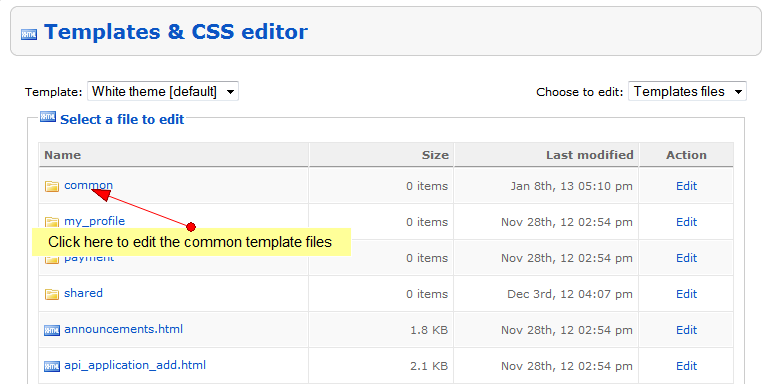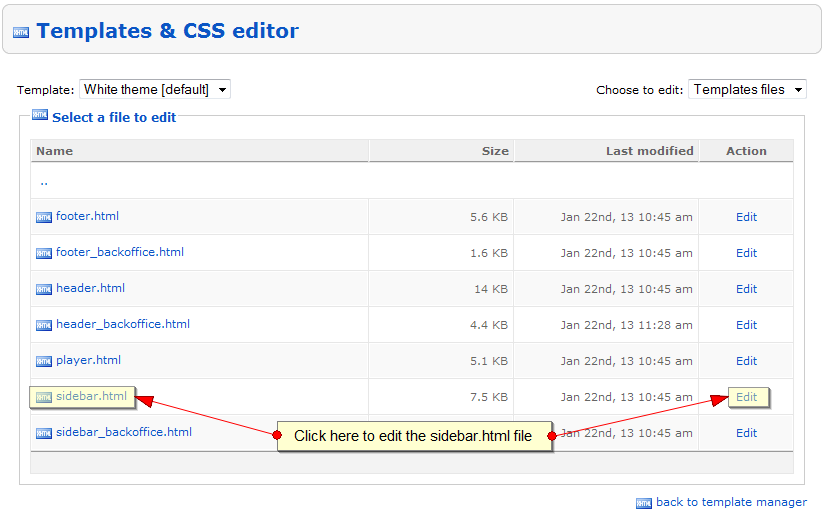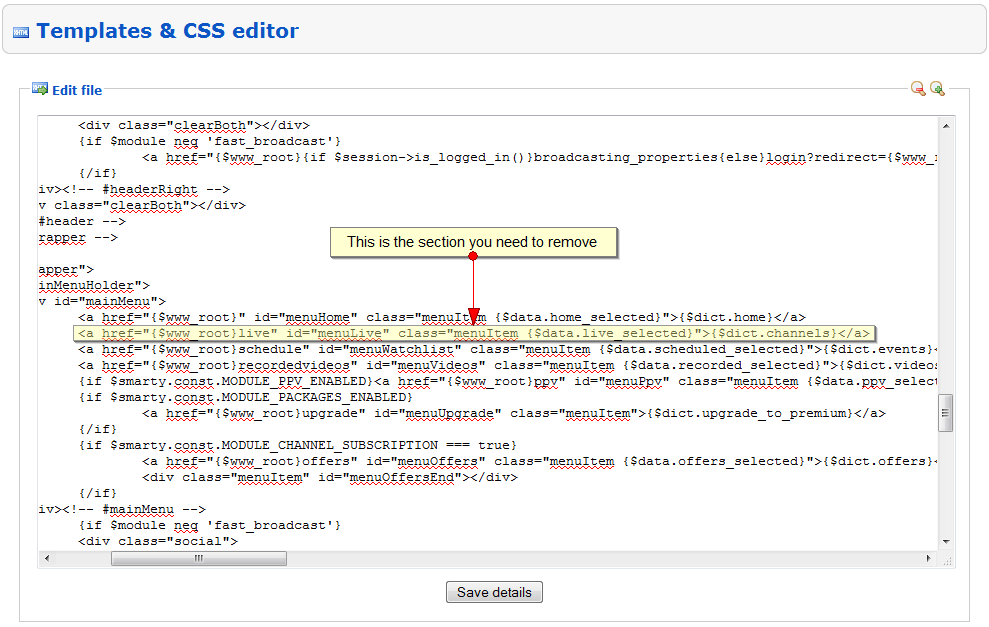The administrator of the website can edit the social networking icons from Templates Manager page.
Click on the edit template files link for the White theme:
When the Templates editor page opens, select to open the common folder:
When the edit templates files page opens, select to edit header.html file:
When the template editor opens search for “social” to find the section you need to edit:
Remove the line that refers to Live tab:
<a href=”{$www_root}live” id=”menuLive”>{$dict.channels}</a>
Save the file and check on front-end area.