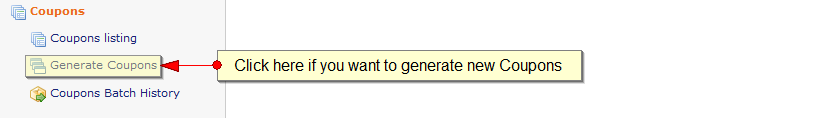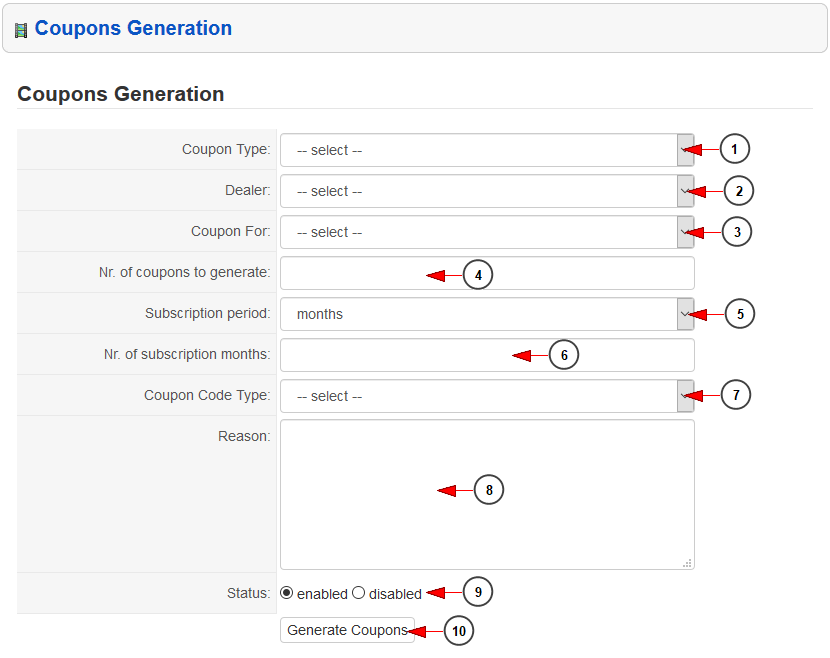On the Generate Coupons page you can generate the coupons for desired channel groups. In order to do that login on admin account and click on the Generate Coupons link from the menu:
The Generate Coupons page will open and you can fill in the required details:
1. Select from the drop-down menu the type of the Coupon that you want to generate:
- Retail – select this option if you want to allow users to receive access to the channel group for a specific period of time
- Gift with Subscription – select this option if you want to give users access to the channel group for a specific number of days as Free Trial
2. Select the dealer to which you want to assign the new coupons
3. Select from the drop-down menu the premium content to which the coupons will apply: Channel Groups
4. Enter here the number of coupons that you want to generate
5. Select from the drop-down menu the type of subscription period for the coupons: months, days
6. Enter the number of months / days that the user will receive once he will activate the coupon
7. Select from the drop-down menu the type of the coupon code: simple (11 digits), complex (19 digits)
8. Enter here the reason for what you are generating the new coupons
9. Select the status of the new coupons: enabled, disabled
10. Click here to generate the coupons batch