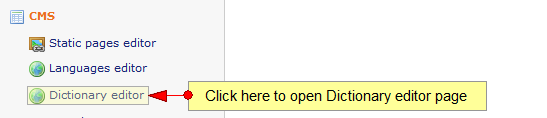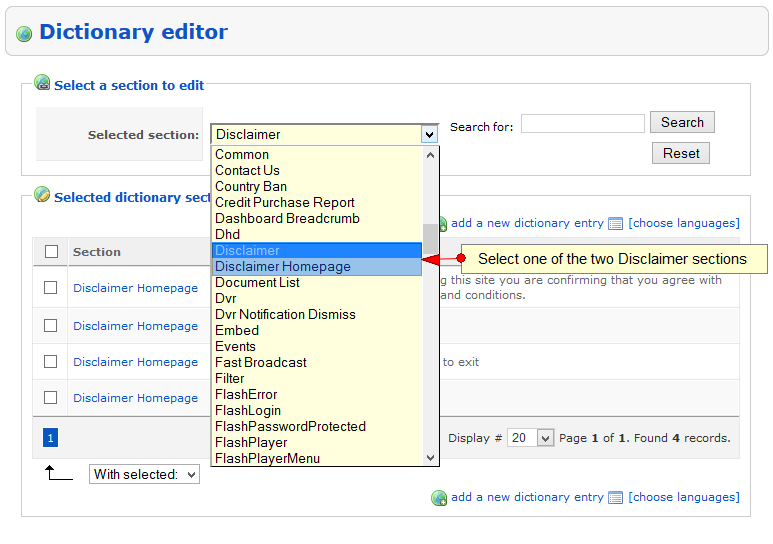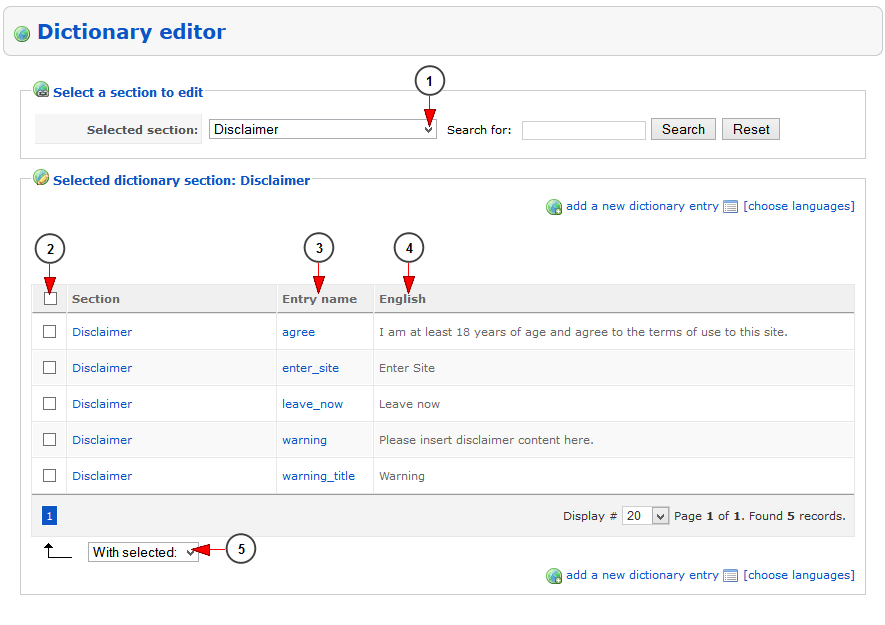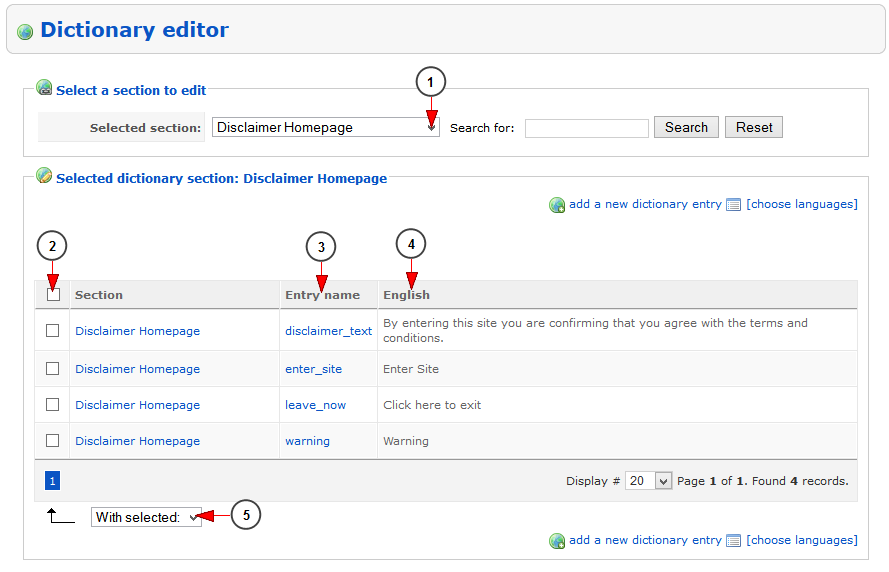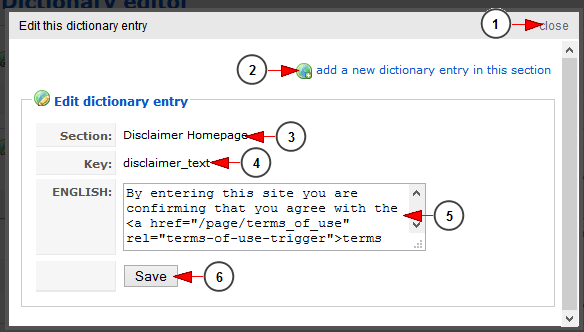In Dictionary Editor the admin has the option to edit the text of the Disclaimer Window:
When the page opens, click on the drop down list to select section. There are two sections regarding the Disclaimer Window
Select one of the two sections: Disclaimer or Disclaimer Homepage to edit the dictionary entries.
Disclaimer section
1. Click on the drop down list to select the Disclaimer section.
2. Click here to select all dictionary entries or check the box of individual entries.
3. In this column you can see the name of the dictionary entry. Click on the entry name to edit the text.
4. In this column you can see the text of the dictionary entry.
5. Click on the drop down list to delete the selected entries.
Disclaimer Homepage section
1. Click on the drop down list to select the Disclaimer Homepage section.
2. Click here to select all dictionary entries or check the box of individual entries.
3. In this column you can see the name of the dictionary entry. Click on the entry name to edit the text.
4. In this column you can see the text of the dictionary entry.
5. Click on the drop down list to delete the selected entries.
Edit Dictionary Entry
1. Click here to close the overlay window.
2. Click here to add a new dictionary entry in the selected section.
3. Here you can see the name of the section.
4. Here you can see the key of the dictionary entry.
5. Type here the text of the dictionary entry.
6. Click here to save the entry.