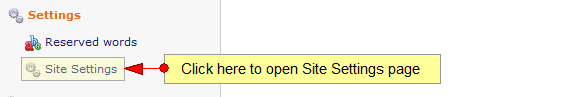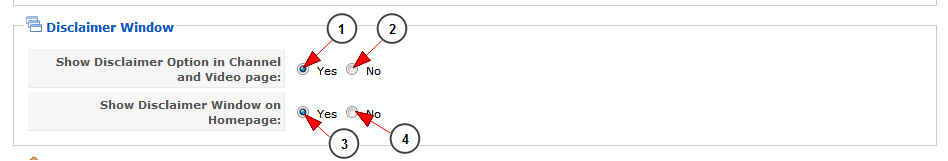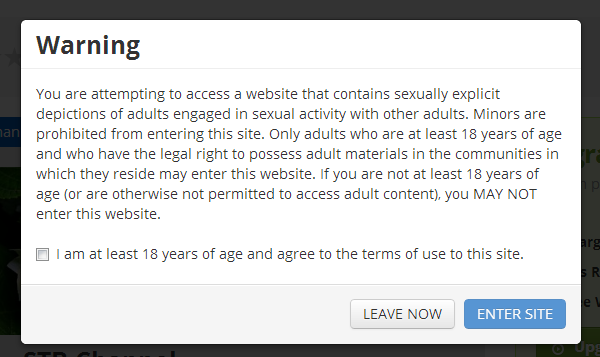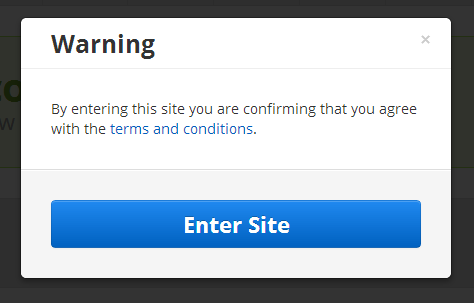As administrator, you can edit the settings for the Disclaimer Window from the Site Settings page:
On the Site Settings page, you will see the Disclaimer Window area, where you can select the settings you prefer:
1. Check the radio button if you want to enable the in Disclaimer Window Channel and Video pages.
Note: once this settings is enabled, the admin needs to enabled the “show disclaimer window” option for each channel or video.
2. Check the radio button if you want to disable the disclaimer window in Channel and Video pages.
3. Check the radio button if you want to enable the disclaimer window on Homepage.
4. Check the radio button if you want to disable the Disclaimer Window on Homepage.
Below we present two examples of disclaimer windows on the website.
Disclaimer Window in Channel and Video pages
Disclaimer Window on Homepage
Important: The disclaimer can be accepted by the visitor one time per session – this means that if the admin have set the disclaimer to be displayed on homepage, channel and video then the visitor will accept the disclaimer one time only, no-matter if he will access later the other areas where the disclaimer was set to be displayed.