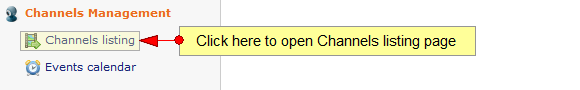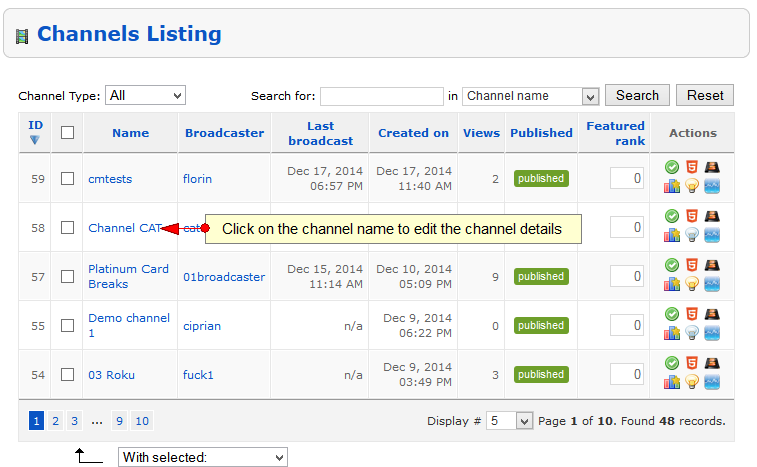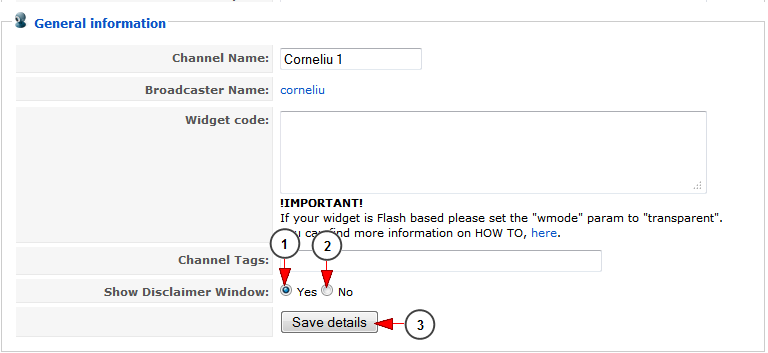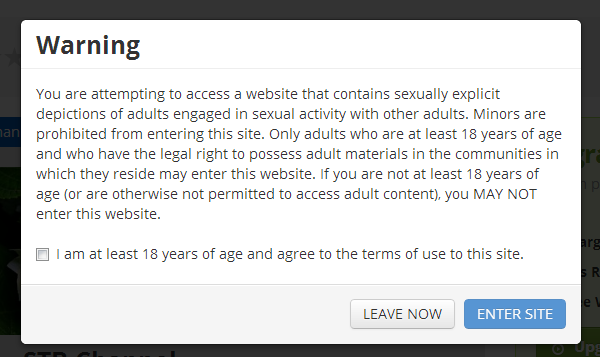In Channel Listing page, the admin can select if he wants the Disclaimer Window to be shown in frontend:
Go to Channel Listing page and click on a channel in order to edit it:
When the channel page opens, in General Information are you will see the Show Disclaimer Window option:
1. Check this radio button in order to show Disclaimer Window on Channel page.
2. Check this radio button if you don’t want the Disclaimer Window to be shown on Channel page.
3. Click here to save the settings.
This is how the disclaimer window looks on the website, when users try to watch a channel:
The user needs to check the box to agree with the terms and conditions and then click on Enter Site button.
Important: The disclaimer can be accepted by the visitor one time per session – this means that if the admin have set the disclaimer to be displayed on homepage, channel and video then the visitor will accept the disclaimer one time only, no-matter if he will access later the other areas where the disclaimer was set to be displayed.