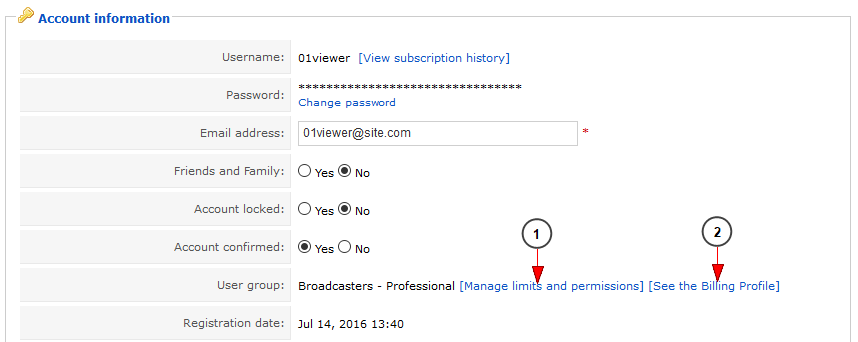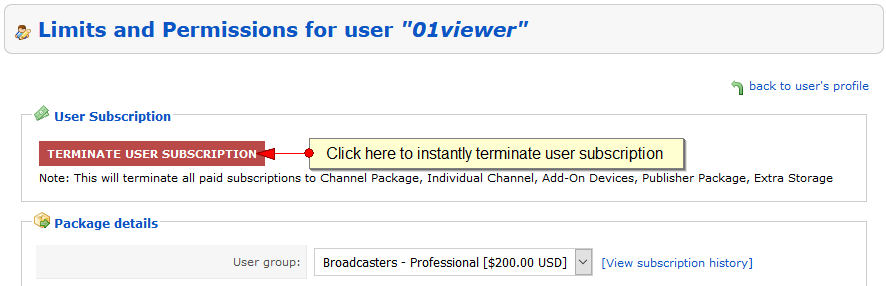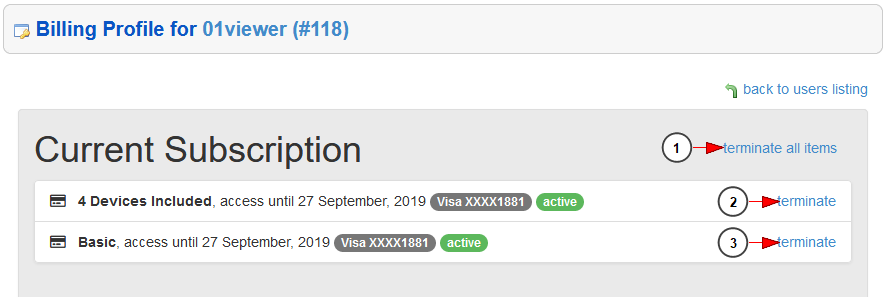The administrator of the website has the possibility to manually change a user’s package subscription. This action can be performed in special cases in order to upgrade a user’s package subscription or to cancel his current subscription.
Important: the admin can manually change a user’s package subscription from Manage limits and permissions page, but in this case, the user will not be able to purchase a new package subscription. The Add to cart option from Upgrade page will no longer be displayed.
Case 1: A user wants to change his current subscription
If a user wants to change his current package subscription, he can Upgrade his account or in case he wants a lower package he needs to contact the administrator of the website. The admin needs to Terminate his current subscription allowing user to have the possibility to make a new subscription.
In order to do that, the admin will have to edit the user profile page and click on the following links:
1. Click here to manage user’s limits and permissions
2. Click here to view the user’s billing profile
You can terminate the user subscription form the Manage limits and permissions page, by clicking on the “Terminate User Subscription” button as described below:
You can also terminate the user subscription form the Billing Profile page, by clicking on the “Terminate” button as described below:
1. Click here to terminate all user’s subscriptions
2. Click on this button if you want to terminate only this subscription for this user
3. Click on this button if you want to terminate only this subscription for this user
Case 2: User cancels his current subscription
If a user has canceled his current subscription, he will still have access to that package subscription until the time period ends (30 days since the subscription was made).
In order to allow users to upgrade their accounts after they had canceled a subscription and before the remaining active period ends, the administrator of the website can Terminate the current subscription. The users will be able to upgrade to a higher subscription.
Case 3: Admin manually upgrades user’s subscription
If the user has a free package and admin upgrades his package, then he will have the benefits of upgraded package until the administrator changes his package. If the user had an active recurring subscription, he will continue to pay the same amount even if the administrator has upgraded his subscription to a higher package.