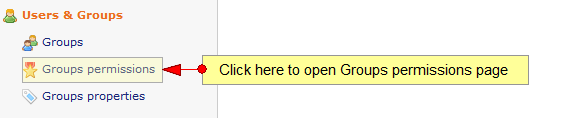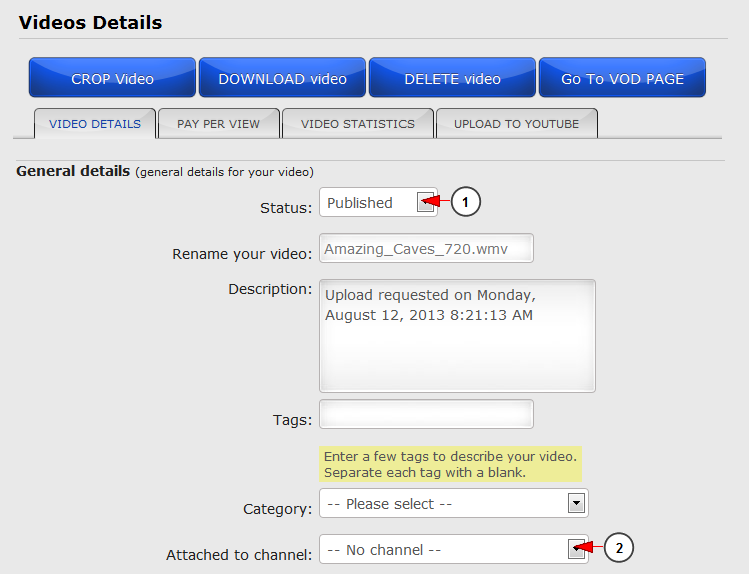The administrator of the website can enable the permission for all website guests to view the videos published on the platform.
To enable the permission, click on the Groups permission link, under Users & Groups chapter:
When the page opens, search for “view public video pages” permission:
Click the Approve sign to enable the permission for guests group.
The next step so that guests can view available videos on the platform is to edit the video details from Upload media page in broadcaster dashboard:
1. Click here to publish the video
2. Click here to assign the video to a free channel or to leave the video unassigned
Important: videos must be assigned to free channels or to No channels in order to be accessed by all guests on the platform.