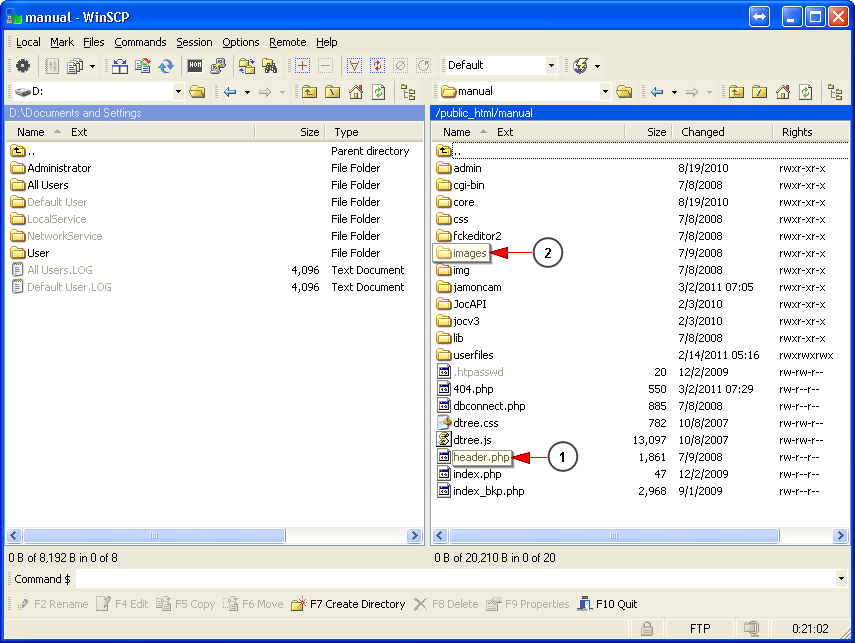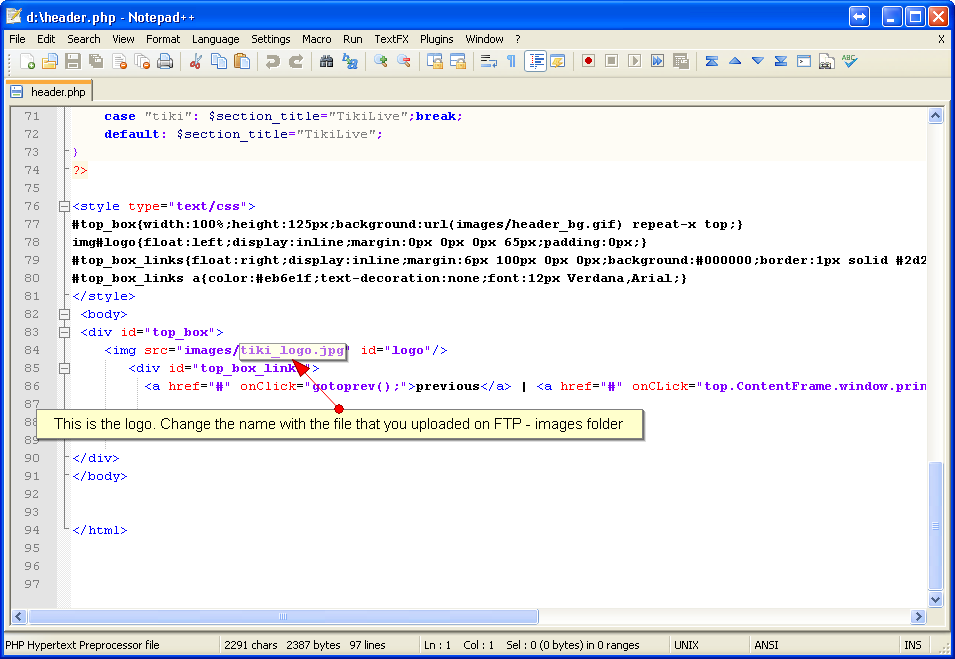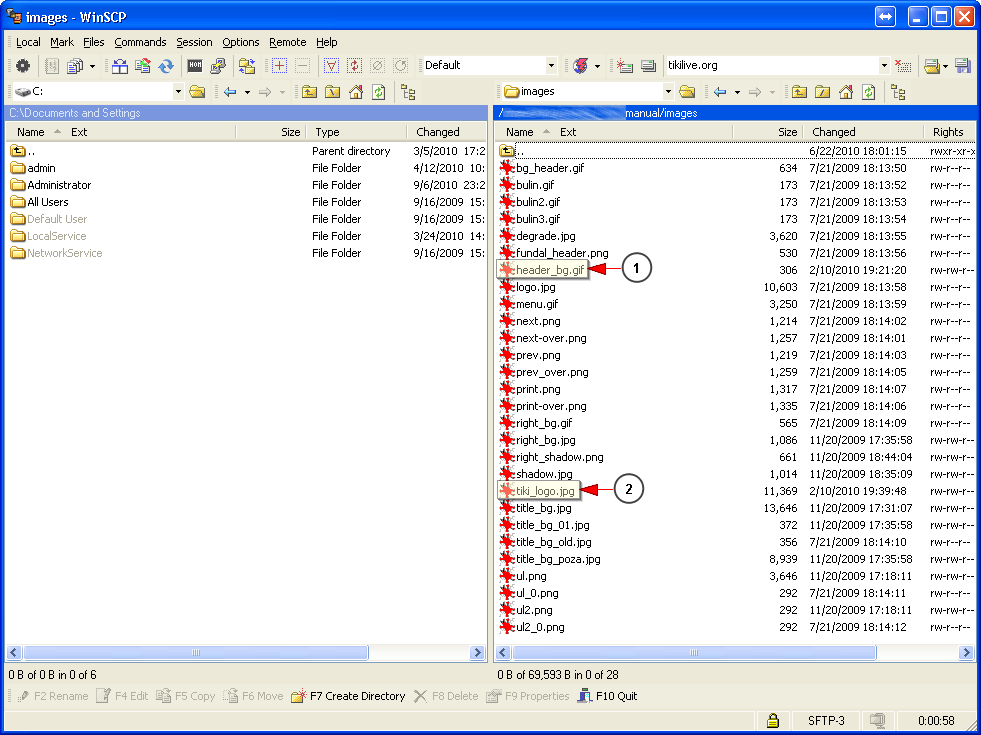Note: you will need HTML and CSS knowledge in order to edit the header and logo of your manual
The logo can be updated by editing the header.php file located on FTP into the manual folder:
1. Edit this file if you want to modify the header or the logo of your customized manual
2. In this folder you will have to upload the new logo and the background image for your customized manual
On the header.php file, you will have to change the line 84 “<img src=”images/tiki_logo.jpg” id=”logo”/>”
The default logo is tiki_logo.jpg which you can modify and add your own logo. If the logo that you uploaded on FTP has a different name, then you will have to change tiki_logo.jpg with the name of the new logo that you uploaded on FTP in the manual folder and images sub-folder
Here are detailed the images that you need to edit if you want to modify the logo and header of the manual:
1. header_bg.gif is the background image of the header.
2. tiki_logo.jpg is the logo of the manual
Note: Please make a backup before making any changes on the files