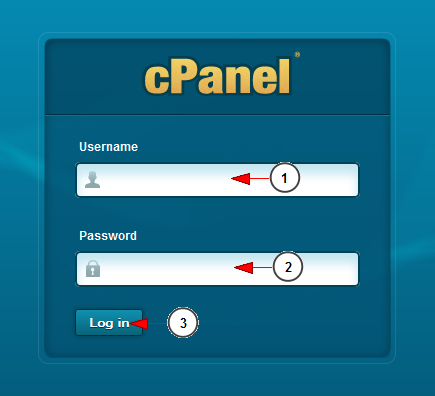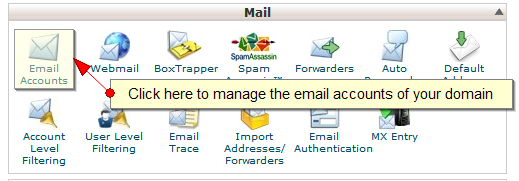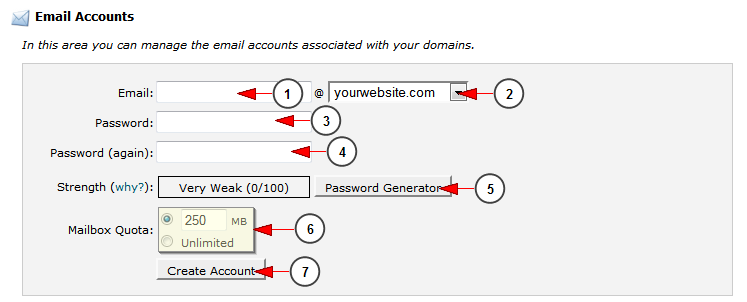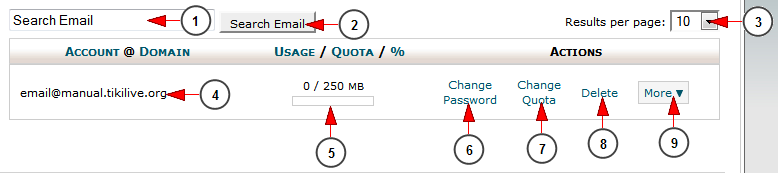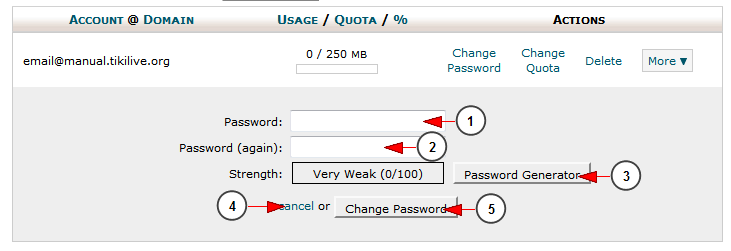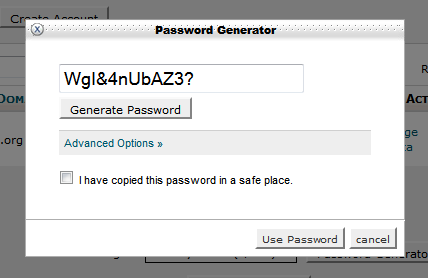As site owner you can create email accounts from cPanel. Follow the steps posted below:
First you will have to login into the cPanel of your website:
1. Enter here your cPanel username
2. Enter here your cPanel password
3. Click here to login into cPanel
After you have logged into cPanel you will need to click on Email accounts button:
You will have to enter the new email account details:
1. Enter here the username of the email
2. Select from this drop-down menu the domain of the new email that you want to create
3. Enter here the password for the new email account
4. Re-enter here the password for the new email account
5. Click here to generate a strong password for the new email account
6. From here you can to set a specific quota for this email account
7. Click here to create the email account
Manage email accounts
You can manage the existing email accounts of your website from the Email accounts page:
1. Enter here the email that you want to search
2. Click here to search for the desired email account
3. From this drop-down menu you can select how many email accounts will be listed on the page
4. Here you can view the username and the domain of the email account
5. Here you can view the usage and quota limit for this email account
6. Click here to change the password for this email account
7. Click here to change the quota for this email account
8. Click here to delete this email account
9. Click here to view more management options for this email account
Change password of email accounts
You can change the password of the email accounts:
1. Enter here the new password for this email account
2. Re-enter the password for this email account
3. Click here to use the password generator – it will generate a strong password for your account
4. Click here to cancel the change password option for this email account
5. Click here to change the password for this email account
This is how the password generator looks like:
If your email is hosted on Streaming platform servers webmail can be accessed at the following address:
http://domain.com/webmail where domain.com is the name of the domain hosted with us (example: