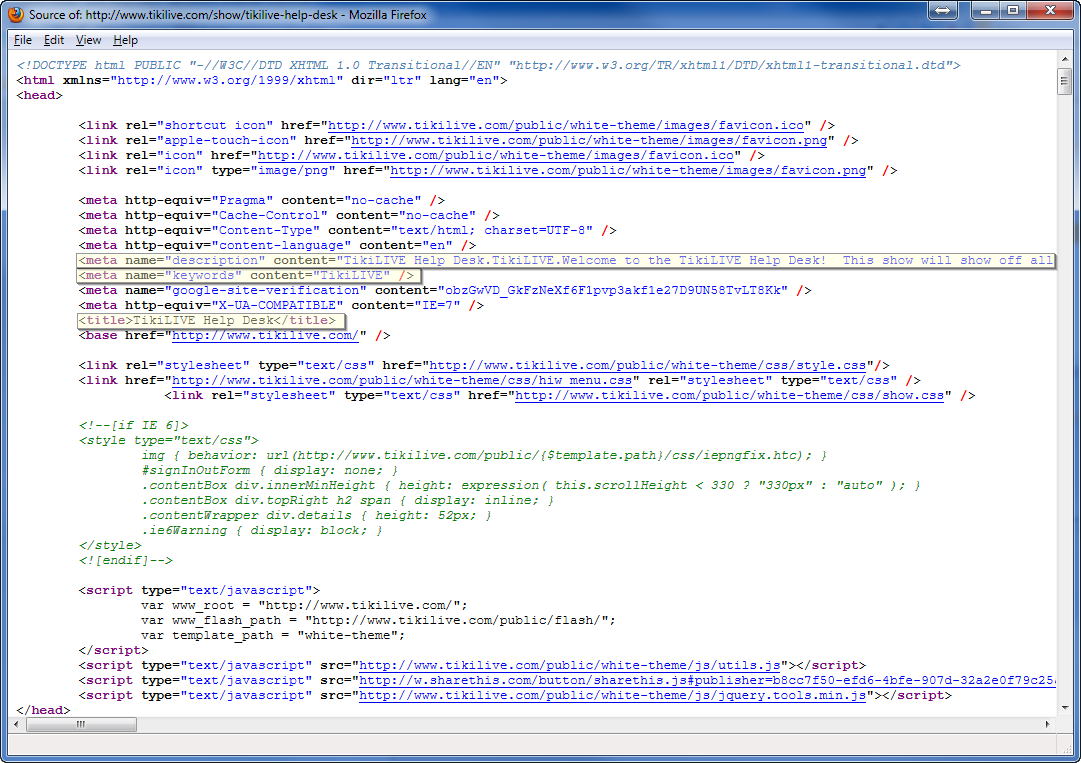In Streaming platform, the title of each video and channel is also the page title
The description that the users add for the video and channel should have unique content and should have a 200 words minimum length
If the Video Page doesn’t have content, then the search engine will not be able to index that page. Because of the factors above Google simply don’t consider the site interesting enough to post in results
You can view the meta-tags of the page by following these steps:
1. Open the page with Firefox
2. Go to menu: View -> Page Source
A pop-up page will appear and you will be able to view the page source
As an example we will detail the page source of Streaming platform Help Desk:
You can also need to:
- gain some outside links to point to his site – from websites with higher ranks
- add unique video & channel description
- gain more visits to the website
Note: website rank is not controlled by Streaming platform platform or developers; it is created by the search engines and is based on how popular the website is to users and search engines (for more details you click here)
When adding keywords (into video/channel description) to the pages, please consider the following:
1. If you were searching for your own website, what keyword phrase would you type into search engines for each page?
2. It may be helpful to get a different perspective. Ask someone else to read your page and suggest what they think your keyword phrase might be
3. Rather than focusing on a single word, try adding a few words to make a keyword phrase
Note: here you can view the definition of the keywords