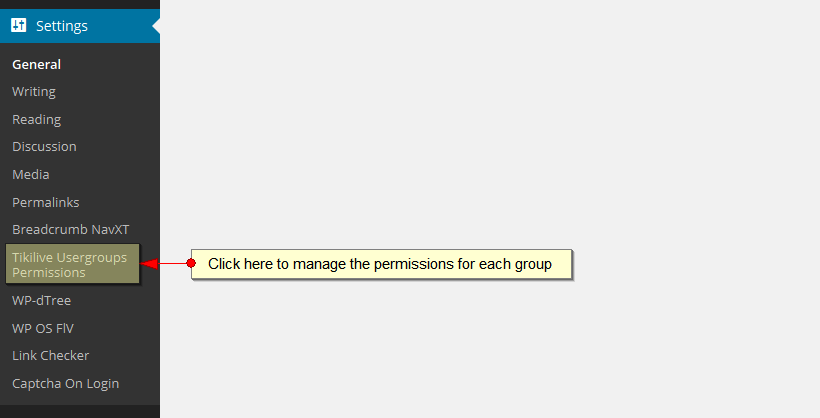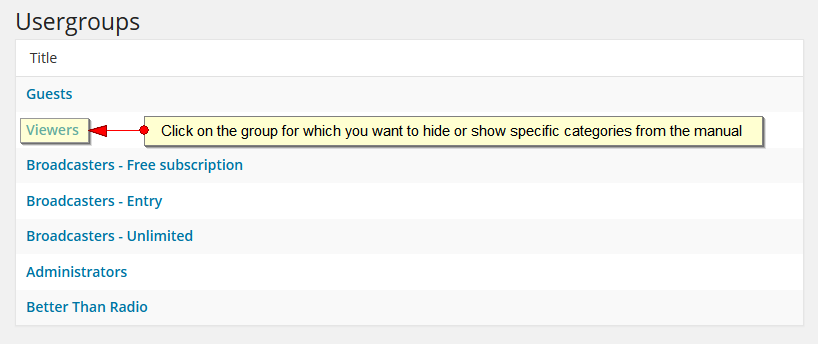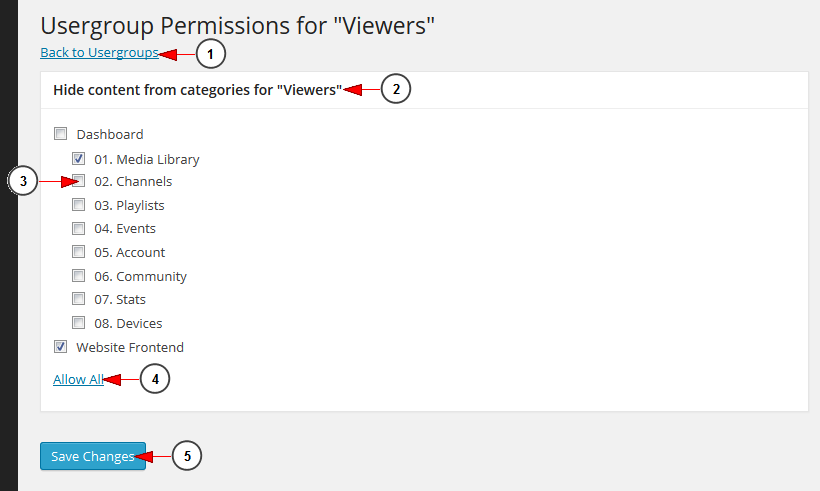As admin you can select to display certain categories from the manual to specific user groups.
In order to do that you will have to login on the admin dashboard of your admin area and navigate to “Streaming platform Usergroups Permissions” page from Settings menu.
When the page opens you will view the groups from your Streaming platform platform. Click on the group for which you want to hide or show the category from the manual:
On the page that will open you will have to check the box corresponding of the chapters that you want to be hidden for the specific group, or you have the option to allow all chapters to this group.
1. Click here to navigate back to usergroups page.
2. Here you can view the group for which you will select to hide the categories from the manual.
3. Check the box for the categories that you want to hide for this group.
4. Click here to show all categories for this group.
5. Click here to save the changes for this user group.