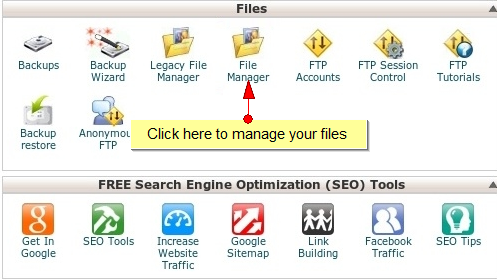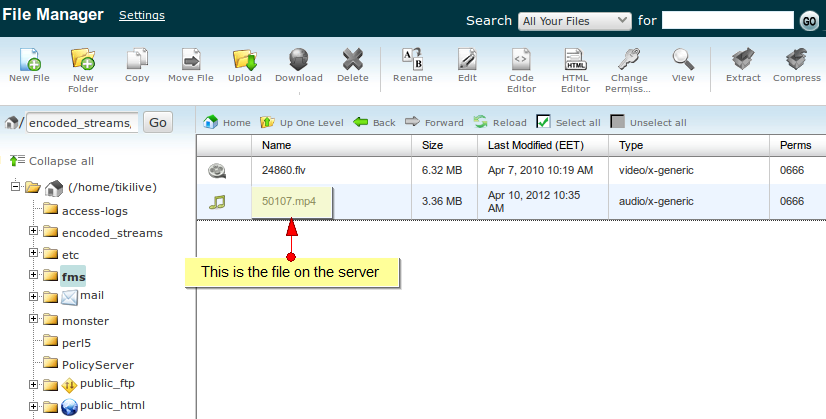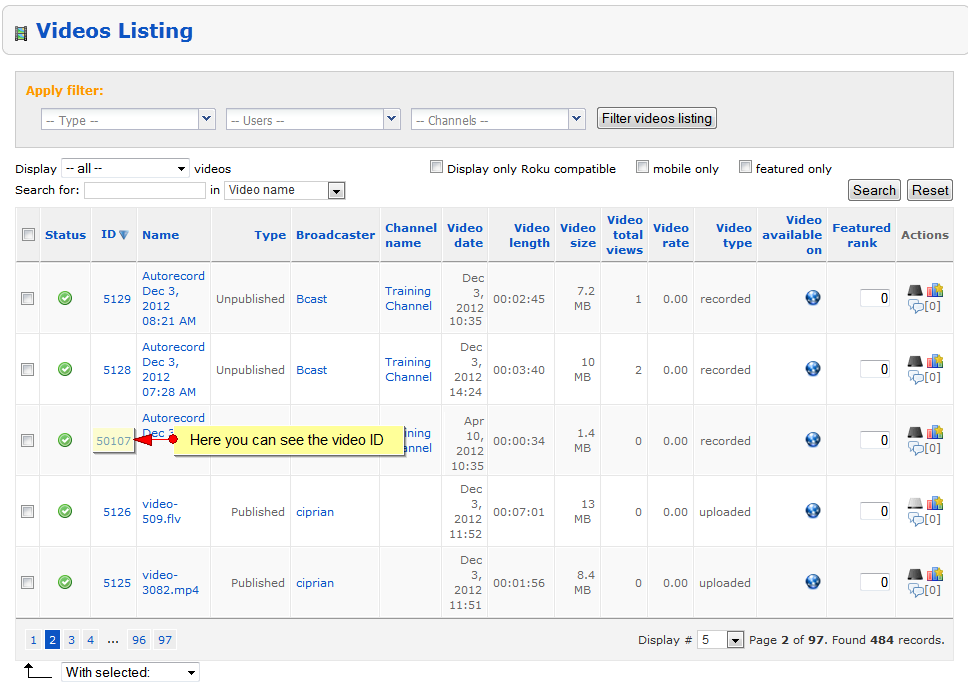Question: what is the path where the video files are stored into my server?
Answer:
Please find below the directories where your video files are stored:
1. The directories where your recorded video files are stored:
[LIVE] /home/username/fms/recorded_streams/
[TESTAREA] /home/username/fmstest/recorded_streams/
2. The directories where your encoded/uploaded video files are stored:
[LIVE] /home/username/fms/encoded_streams
[TESTAREA] /home/username/fmstest/encoded_streams
3. The directories where your video thumbs files are stored:
[LIVE] /home/username/public_html/public/files/videos
[TESTAREA] /home/username/public_html_testarea/public/files/videos
Where username is your cPanel username
On cPanel you can see the files by using the File Manager:
Once the page opens you can see the list of the files:
The name of the file on the server (50107 in picture above) is the ID of the video from Videos Listing page, in your admin dashboard:
Note: deleting the video file directly from File Manager on cPanel will not delete the entries on the database; this may cause system errors, as it will not delete all entries related to that video