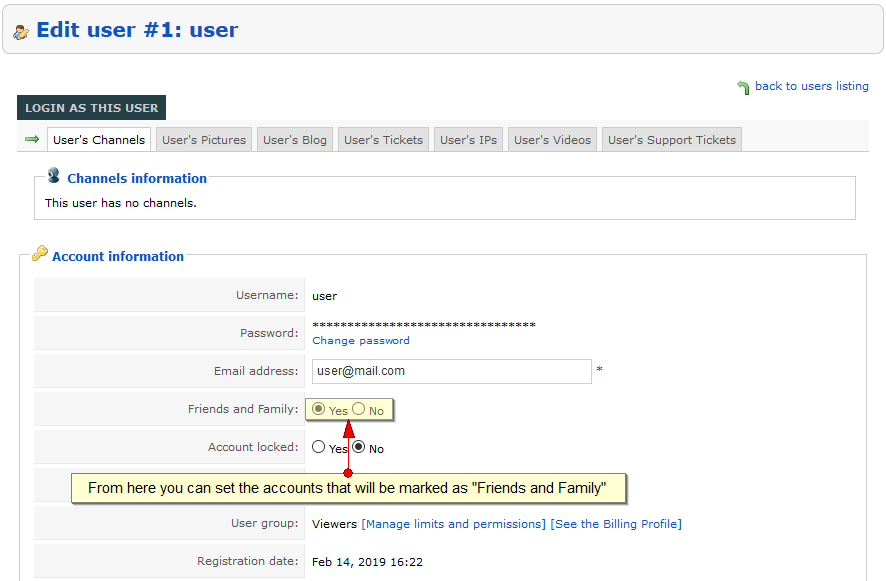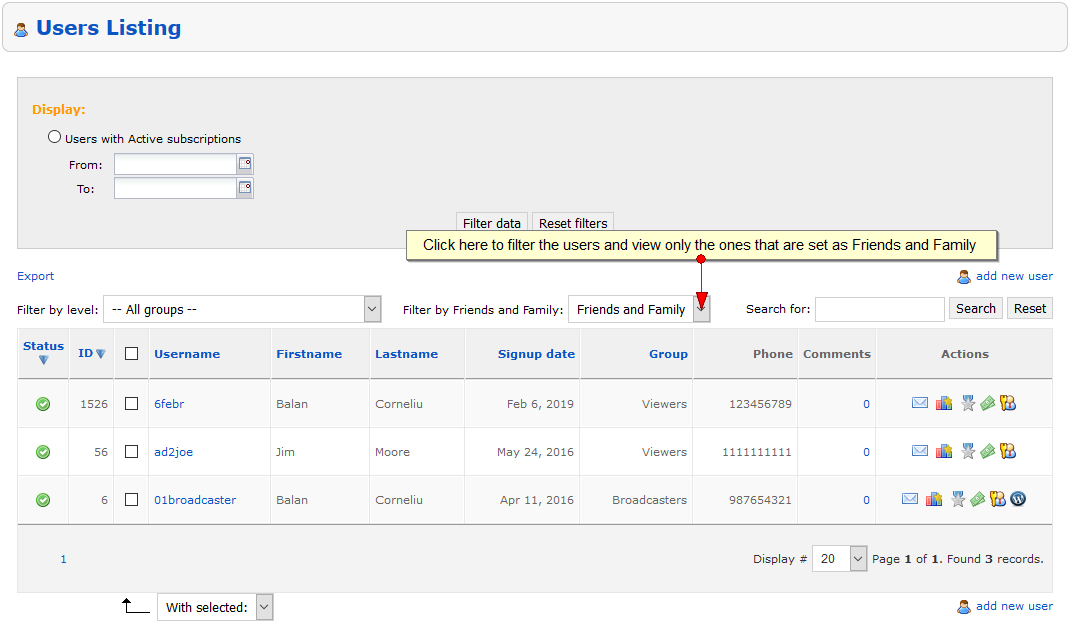Since you are one of our valuable platform owners, we offer you the possibility to set up to 30 accounts on your platform “for demo purpose”.
By this we mean that the packages and channels assigned to these users will not be billed inside the Data Studio so you can set them for the demos that you will hold.
You can mark the users by editing them and selecting Yes for the option Friends and Family, as described on the following image:
After you set the option to Yes remember to save the user account.
From that moment on all the transactions that the user will make will be marked as Friends and Family on the Data Studio.
You have the option to view all the users that are set as Friends and Family by filtering them on the Users Listing page: