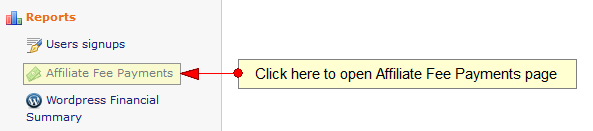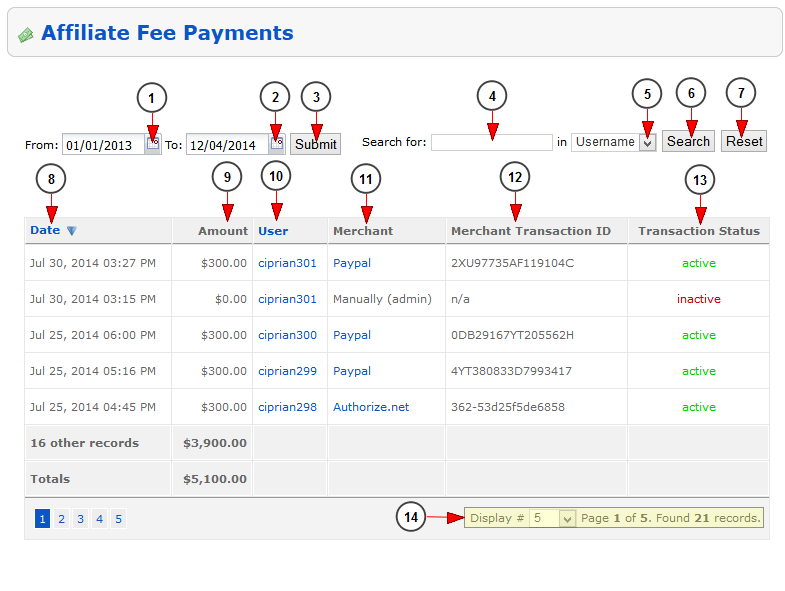Logged in admin dashboard, click on Affiliate Fee Payments link, under Reports menu:
Once the page opens, you can see the report with all Affiliate fees transactions:
1. Click here to select a start date for the transactions report.
2. Click here to select an end date for the transactions report.
3. Click here to submit the selected time dates.
4. Type here the text you want to search.
5. Select from the drop-down menu where you want to perform the search.
6. Click here to start the search.
7. Click here to reset the search criteria.
8. In this column you can see the date of the transaction.
9. In this column you can see the amount paid by the affiliate.
10. In this column you can see the username of the affiliate. Click on it and you will be redirected to Edit user page.
11. In this column you can see the merchant used in the transactions.
12. In this column you can see the merchant transaction ID.
13. In this column you can see the transaction status.
14. Here you can see the pagination index, the number of records found and you can select how many items you want to see displayed on the page.