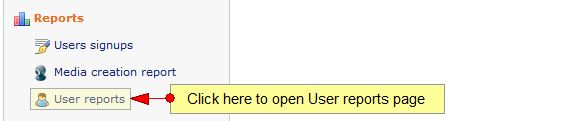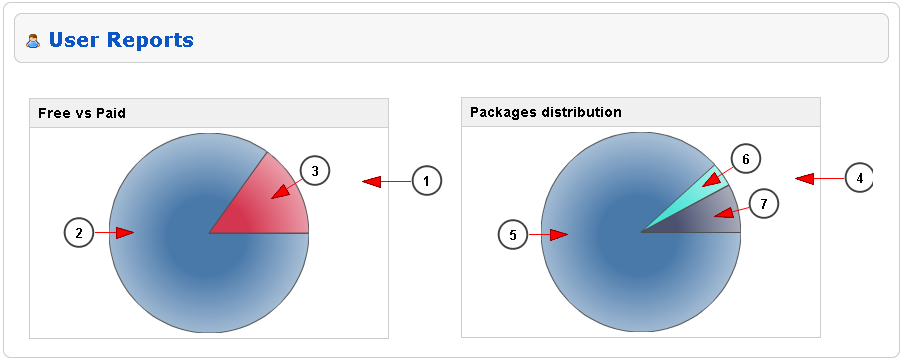Note: this section is related to Package Management optional module.
Logged in your admin account, click on the User Report link, under Reports menu:
Here you can view the statistics for the user accounts created on your system:
1. Here you can see the graphic chart of free users versus paid users.
2. Here you can view the graphic chart part which belongs to free users.
3. Here you can view the graphic chart part which belongs to payed users.
4. Here you can see the graphic chart of the packages distribution: unlimited versus free.
5. Here you can view the graphic chart part which belongs to users that have the free package.
6. Here you can view the graphic chart part which belongs to users that have the basic package.
7. Here you can view the graphic chart part which belongs to users that have the personal package.
Note: the Package distribution graphic can be different depending on the packages that are active into the system.