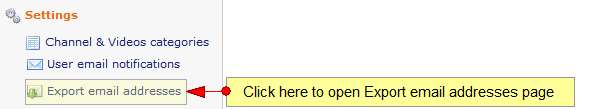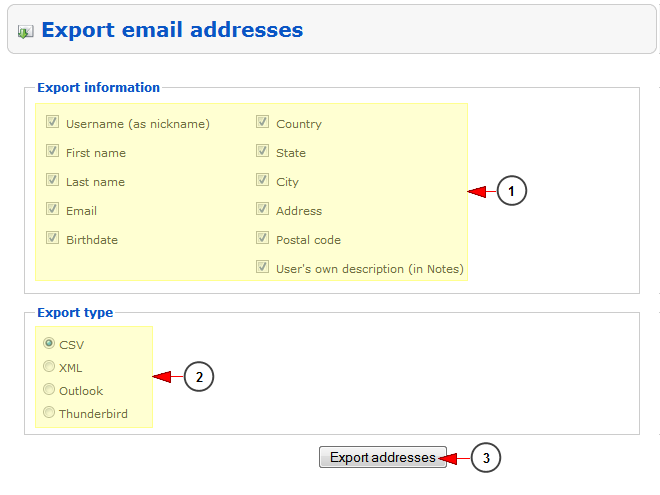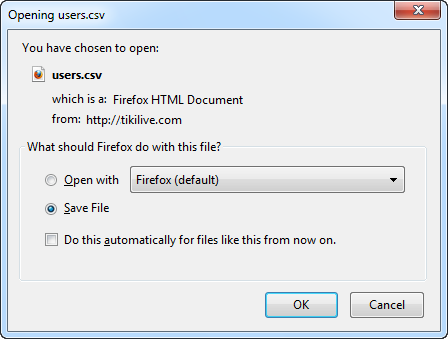In Export Email Addresses section the admin has the possibility to export the email addresses of the users and other information about them in different format types.
After you logged into your admin account, click on Export email Addresses link from the menu:
From this page you can export the email addresses of registered users from your system:
1. Check the box according to the information you want to export: username, first name, last name, email, birth date, country, state, city, address, postal code, user’s own description.
2. Check the radio button to select the type of the exported file: CSV, XML, Outlook, Thunderbird.
3. Click here to export the email addresses.
The admin can save the file with all data into his computer for further use: