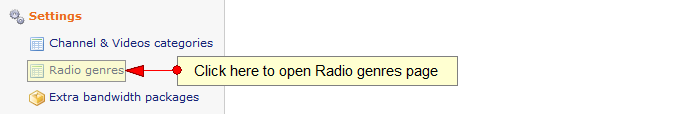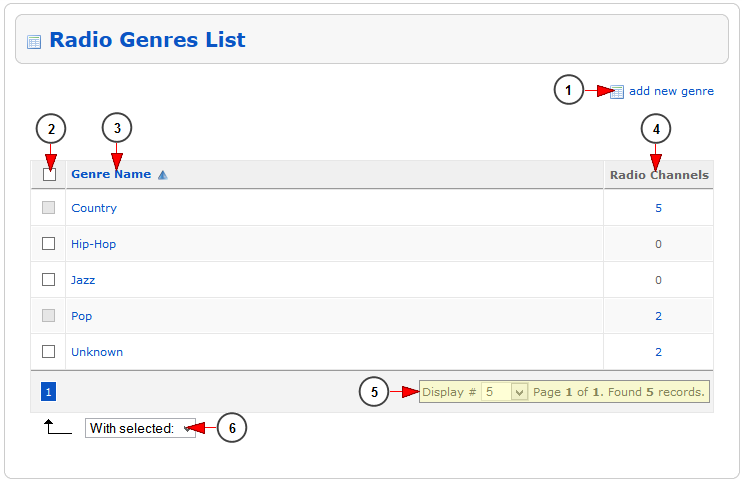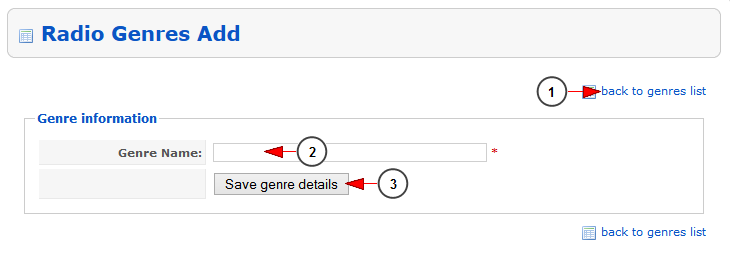Logged in admin dashboard, click on Radio genres link, under Settings chapter:
On this page, the administrator can add new radio channels genres or delete existing ones:
1. Click here to add a new genre.
2. Click here to select the radio genres you want to delete.
Note: only the radio genres that do not have channels attached can be selected and deleted.
3. Here you can see the radio genre name, click on it and you will be able to edit the details.
4. Here you can see the number of channels attached to the genre. Click on the number to see the radio channels list.
5. Here you can see the pagination index, the number of records found and you can select how many items you want to see displayed on the page.
6. Click here to open the drop-down menu in order to delete the selected radio genres.
Add/Edit radio genre
1. Click here to go back to Radio genres listing.
2. Insert here the radio genres name.
3. Click here to save the details.