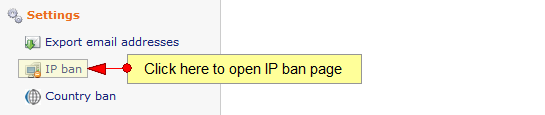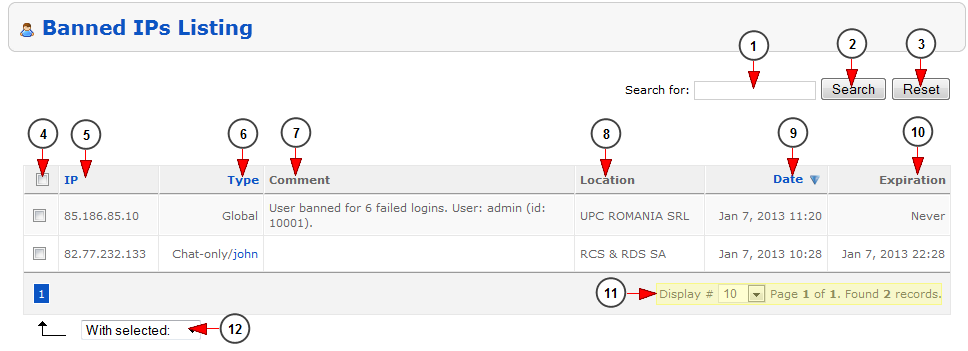To access the IP ban area, click on IP ban link, in Settings chapter:
When the page opens, you will see all banned IPs from the system:
1. Insert here the digits of the IP you want to search.
2. Click here to start the search.
3. Click here to reset the search filters.
4. Check the box to select the IPs you want to remove the ban from.
5. Here you can see the banned IPs from the system.
6. Here you can see the type of ban: global (given by the administrator) or chat (you can also see displayed the the name of the broadcaster who performed the ban).
Note: chat ban can be given by a broadcaster to a viewer (registered or not) in the chat room.
7. Here you can see the reason why the IP was banned.
8. Here you can see the IP location – the internet provider.
9. Here you can see the date when the IP was added to banned list.
10. Here you can see the expiration date of the IP ban.
Note: the ban expiration date can be of 12 hours from the time of the ban action in the channel chat; for ban actions that din not occur on a specific channel chat show the “Never” option is displayed.
11. Here you can select how many records you want to see displayed on the page, you can also see the pagination index and the number of records found.
12. Click on the drop down if you want to remove the IP ban for the selected IPs.