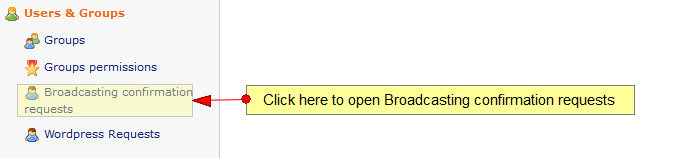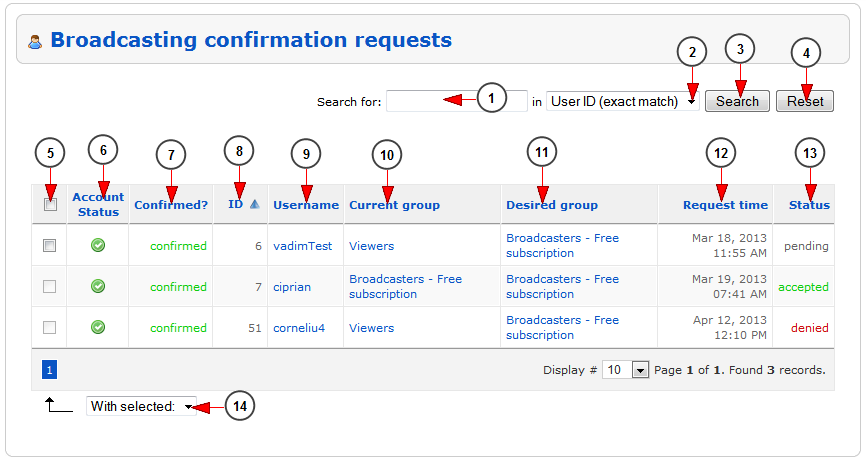When the administrator has turned the Broadcaster confirmation option from Site Settings to On, a new page will be displayed on Admin dashboard: Broadcaster confirmation requests.
On the Broadcaster confirmation page, you can view all broadcaster requests done on the website and their status: pending, approved and denied:
1. Insert here the search items.
2. Select where you want to search: user’s username or user ID.
3. Click to search for the desired user.
4. Click here to reset the search field and filters.
5. Check this box if you want to accept or deny the broadcaster request.
6. Here you can view the status of user’s account: enabled or disabled.
7. Here you can view the status of user’s account: confirmed or unconfirmed.
8. Here you can view the ID of the account.
9. Here you can view the username of the user that requested broadcaster permissions.
10. Here you can view the current group that the user has.
11. Here you can view the group that the user desires.
12. Here you can view the time when the request was made.
13. Here you can view the status of the request: pending, accepted or denied.
14. From here you can select to accept or deny the broadcaster request.