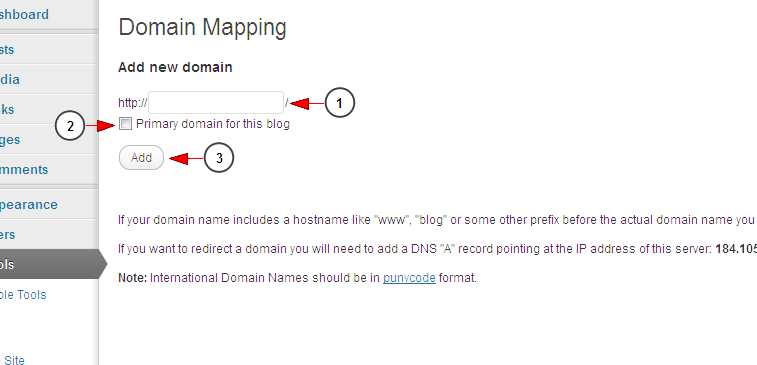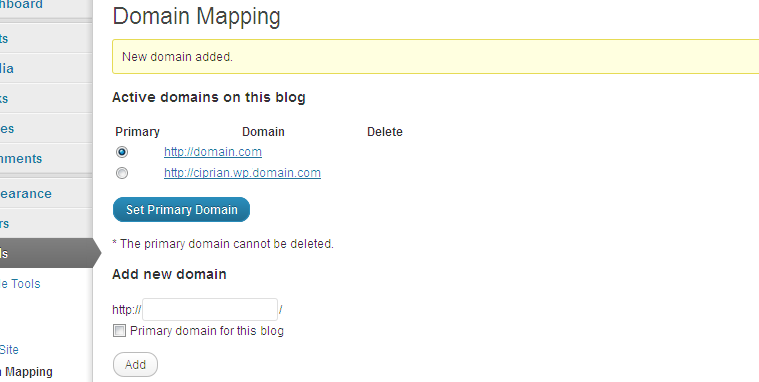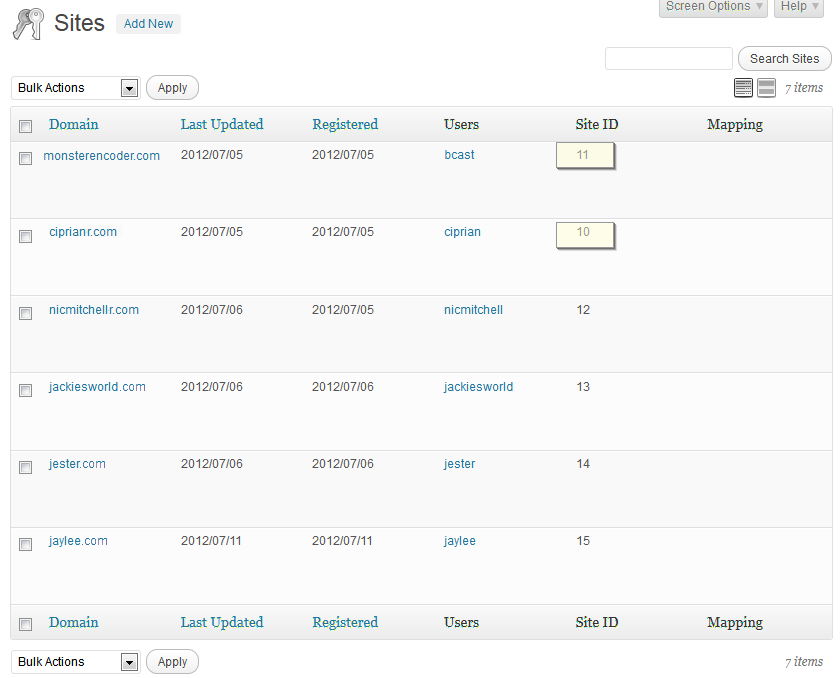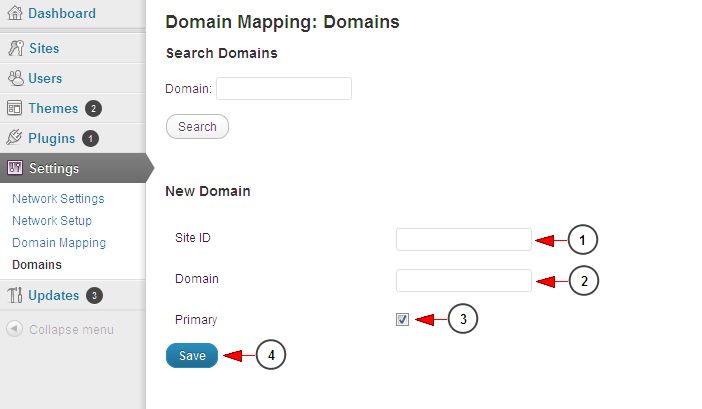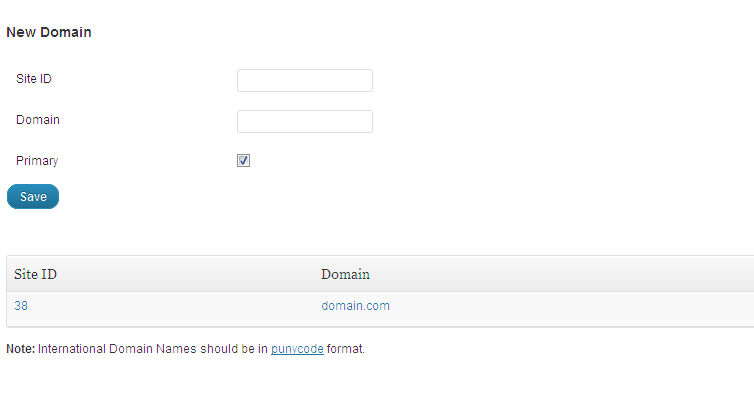Before users can actually take a new domain into use on a multi-site they need to do some configuration up front. When they purchase a new domain, they will need to update its DNS settings to actually point to your domain server IP or CNAME. On some hosting plans this is easy and there are good instructions on how to set it up. On others they may need to ask support to get assistance.Users may need to be patient because some domain updates takes quite some time to replicate to the many DNS servers on the Internet.
Log into the site you actually want to map to a new domain.
Two Alternative success Paths
A. Broadcaster Provisions Domain
Broadcaster WordPress Dashboard > Tools > Domain Mapping
1. Domain to map
2. Set if you want this domain to be primary (Sites will redirect to one domain name.If the default system link is checked – the same content will be available on multiple domains) – primary setting can be changed anytime.
3. Add Button (will set the mapping)
4. Site ID will automatically be assigned to this broadcaster’s created pages
B. Super Admin Provisions Domain
Before users can actually take a new domain into use on a multisite they need to do some configuration up front. When they purchase a new domain, they will need to update its DNS settings to actually point to your domain server IP or CNAME. On some hosting plans this is easy and there are good instructions on how to set it up. On others they may need to ask support to get assistance. Users may need to be patient because some domain updates takes quite some time to replicate to the many DNS servers on the Internet.
Getting domain ID (needed in next step).
Note: the WordPress main site, that has the site ID 1 (e.g wp.domain.com), cannot have a domain pointed at as it may lead to malfunctioning of all the other WP sites from the platform. The administrator can configure external domains to point at all the other WP sites from the system, except site ID 1.
Go to Network Admin Dashboard > Sites> All Sites.The site ids are listed in a column called “Site ID”:
Adding a new domain.
Go to Network Admin Dashboard > Settings > Domains
1. Enter Site ID (see Getting domain ID)
2. Enter here the domain that points to the blog
3. Primary (Sites will redirect to one domain name.If not checked – the same content will be available on multiple domains)
4. Save Button (will add new domain to the system)
New domain should be listed in a table below: