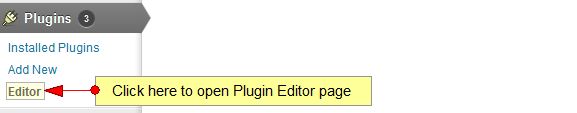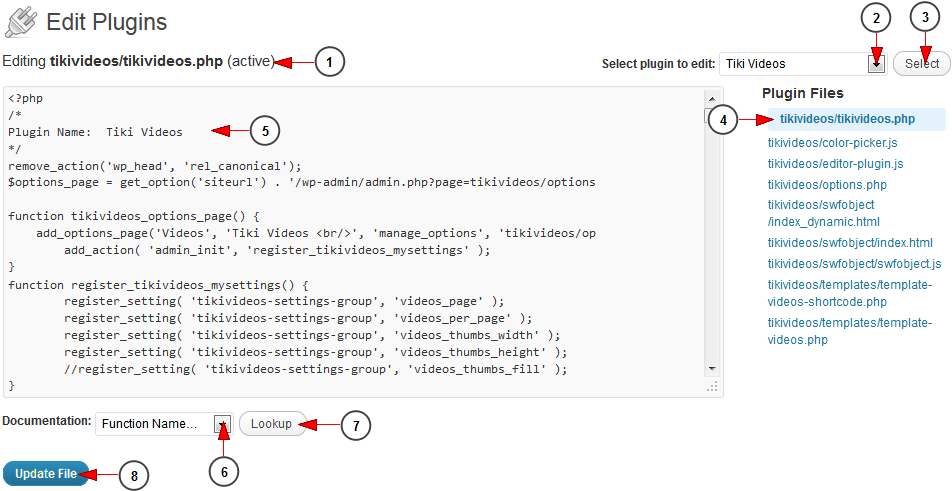The Plugins Editor allows you view or change any Plugin PHP code.
To view the editing page, click on the Editor link, under Plugins chapter:
The Editor page will open as you can see in the following picture:
1. Here you can see the name and the status of the Plugin (active or inactive)
2. Click on the drop down list to select a plugin you want to edit
3. Click here to select/open the plugin
4. Click on the plugin file you want to edit and it will open in the Editor box
Note: you need to have strong CSS/HTML knowledge in order to edit the templates of the themes
5. Here is the Editor box. You can edit the plugin file you desire here
6. Click on the drop down list to select a function you want to read more documentation about
7. Click the look up button and the phpdoc.wordpress.org tab will open with details about the function you selected
8. Click here to update the file