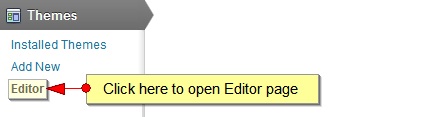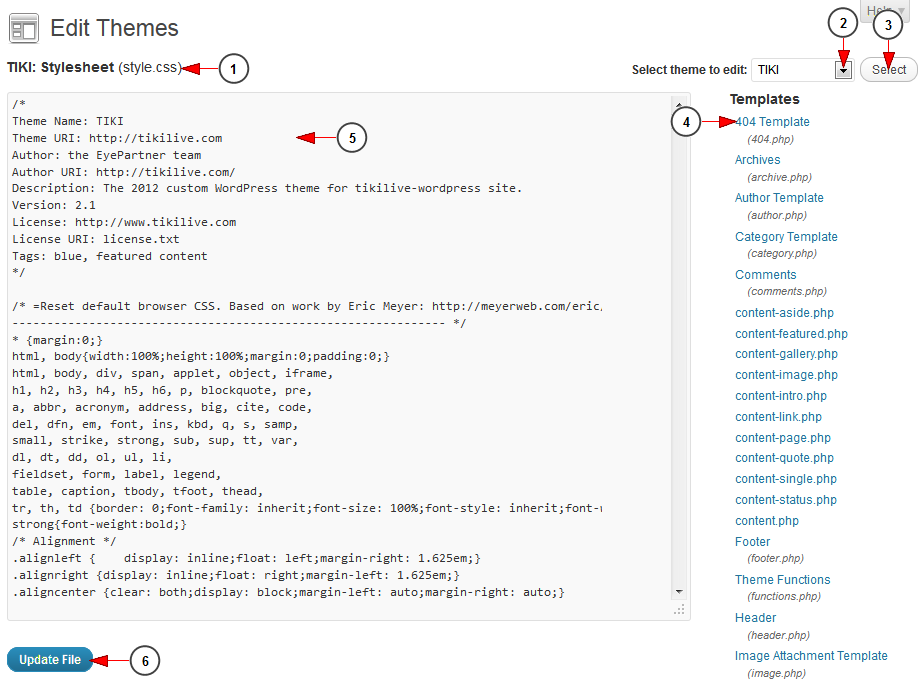Theme Editor helps you edit the various template files that comprise your Themes:
The Editor page will open as you can see in the following picture:
1. Here you can see the name of the Theme
2. Click on the drop down list to select a theme you want to edit
3. Click here to select/open the theme
4. Click on the Template you want to edit and it will open in the Editor box
Note: you need to have strong CSS / HTML knowledge in order to edit the templates of the themes
5. Here is the Editor box. You can edit the theme title and parameters you want
6. Click here to update the file
Note: you can also edit the themes by using the FTP. The theme files are located at: /public_html_wp/wp-content/themes/[Theme Name You Wish To Edit]/template-home.php
Where [Theme Name You Wish To Edit] is the theme you are editing