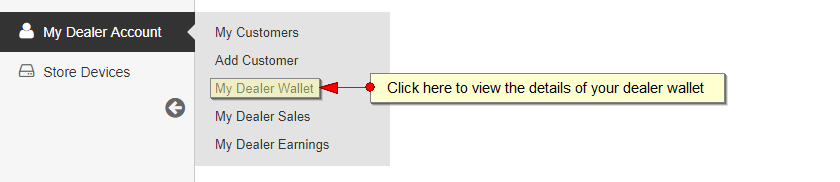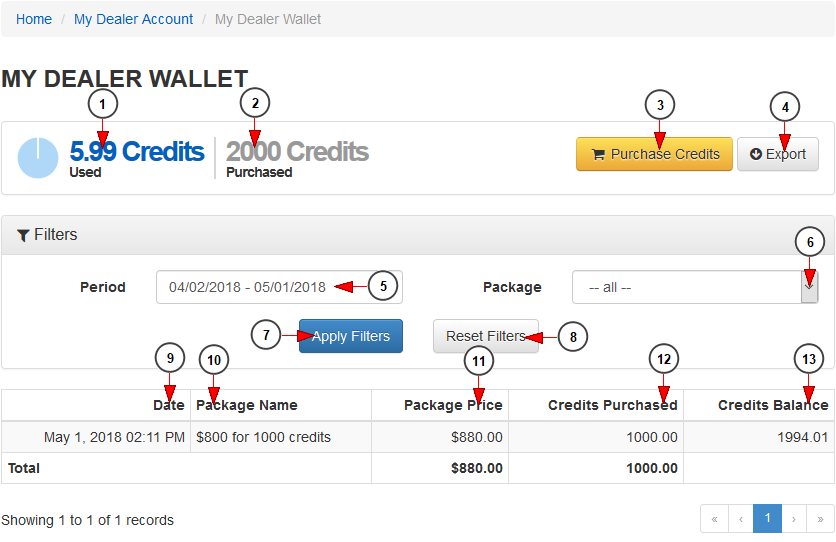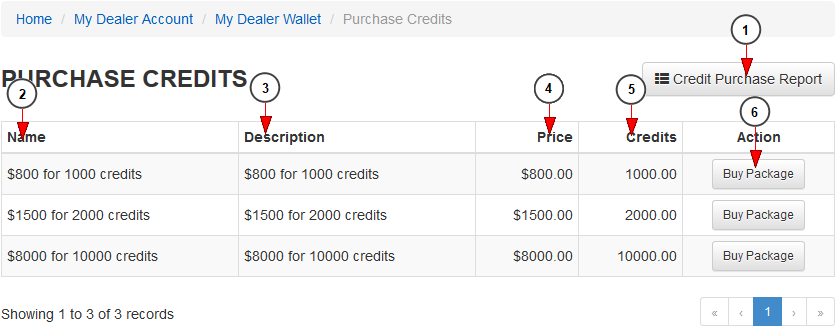The dealer can add credits on his wallet and use the credits to add packages to his customers.
Once the dealer added the customer, he will earn from the future transactions that the user will make on the Streaming Platform and also from the packages that the dealer will sell (when creating the customer account) to the user (since the dealer will purchase the credits packages on a lower price).
From Streaming Platform dashboard navigate to My Dealer Account – My Dealer Wallet to access the wallet:
On the Wallet page you can view the credits that you purchased, the credits that you used, as displayed on the above image:
1. Here you can view the dealer credits that you used.
2. Here you can view the dealer credits that you purchased.
3. Click here if you want to purchase dealer credits.
4. Click here to export the Dealer Wallet report.
5. Here you can view the period for which the purchased credits report is listed. You can change the period by using the calendar.
6. From the drop-down select the package for which you want to see the report.
7. Click here to apply the filters on the dealer wallet.
8. Click here to reset the filters from the report.
9. Here you can view the date when the dealer credits package was purchased.
10. Here you can view the name of the dealer credits package.
11. Here you can view the price of the dealer credits package.
12. Here you can view the amount of credits that you purchased.
13. Here you can view the balance of your dealer credits.
If you select to purchase the dealer credits packages then you will land on the following page:
1. Click here to navigate to the dealer wallet page.
2. Here you can view the name of the dealer credits package.
3. Here you can view the description of the dealer credits package.
4. Here you can view the name of the dealer credits package.
5. Here you can view the amount of dealer credits that you will receive once you will purchase the package.
6. Click here to purchase the dealer credits package.
You will land on the checkout page and after you will complete the payment you will arrive back on the Dealers Wallet page.