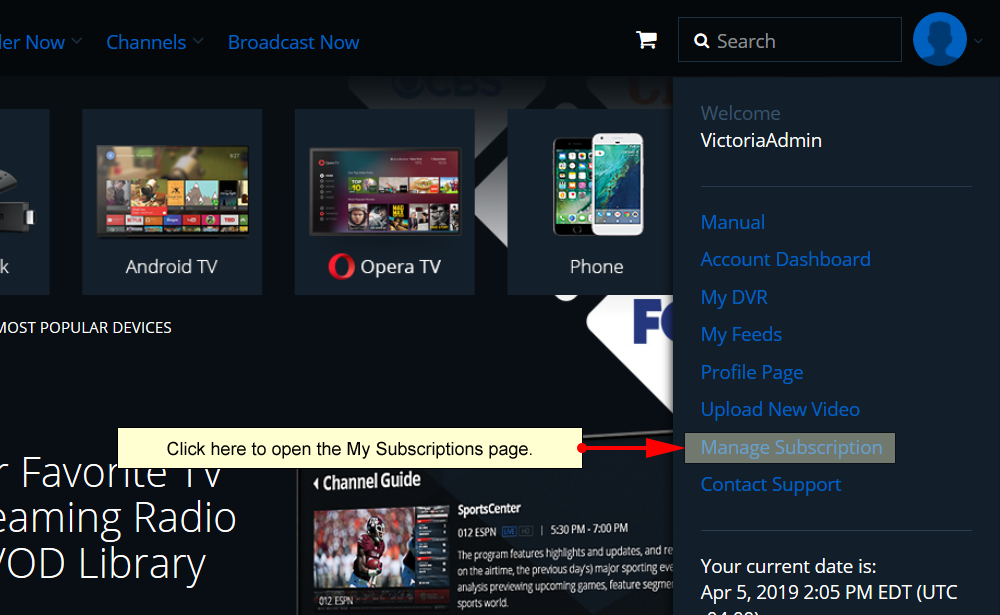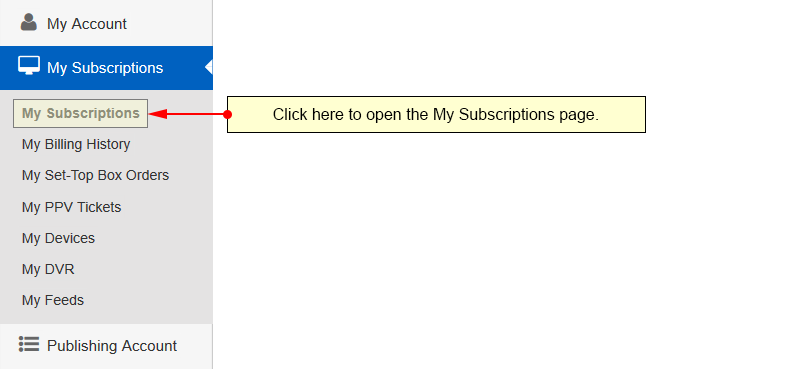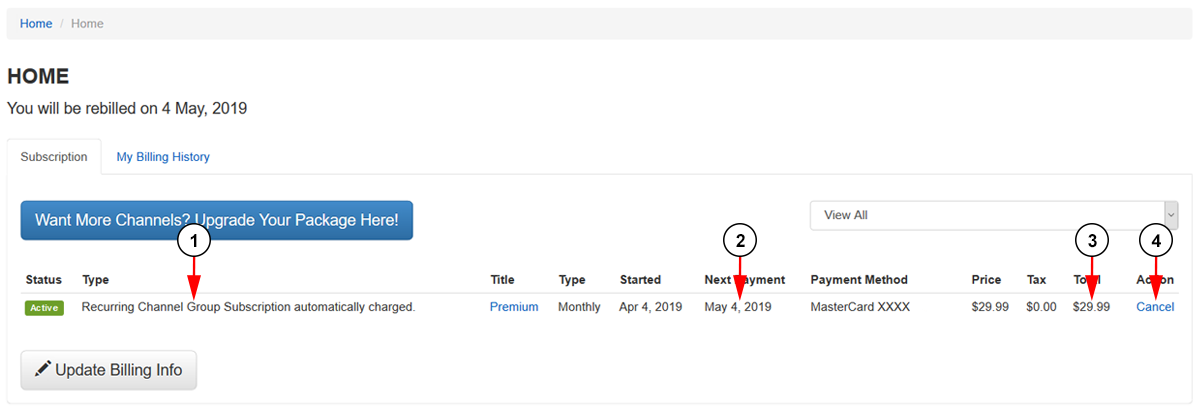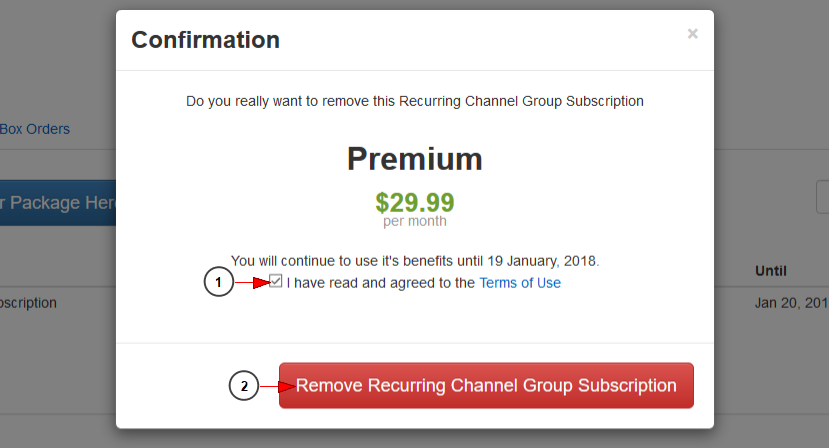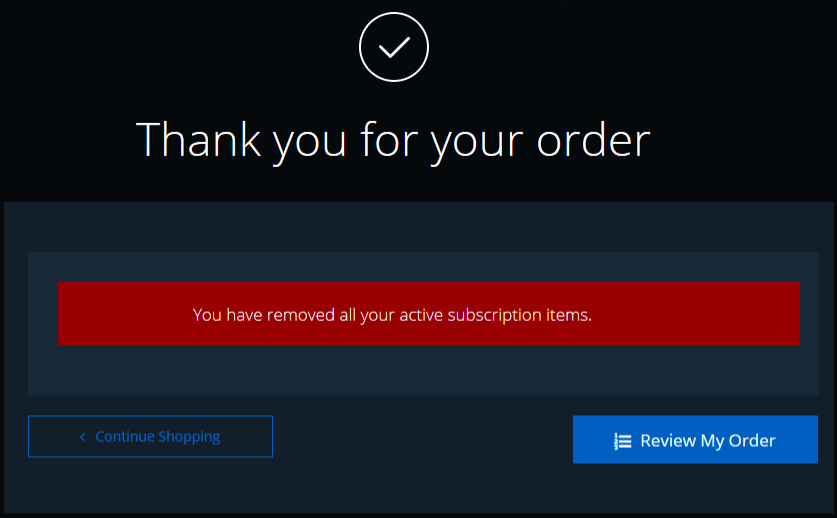You can manage your subscriptions anytime from the back end of your account on the Streaming Platform website
Make sure you are logged into your account and access your dashboard from the drop-down menu on the front of the website:
You can also access the page from the back end of your account by clicking on the My Subscriptions links on your account dashboard itself:
The My Subscriptions page will load where you will be able to review your active subscriptions:
1. Here you can see the title of your active subscriptions.
2. Here you can see the end of your current billing period.
3. Here you can see the price of your subscription item.
4. Click the button here to cancel your subscription.
Once you click the cancel link, you will need to review and confirm the action:
1. Click the box here agree to the Streaming Platform Terms of Use.
2. Click the button here to cancel your subscription.
You will be redirected to an order page confirming your subscription item has been cancelled: