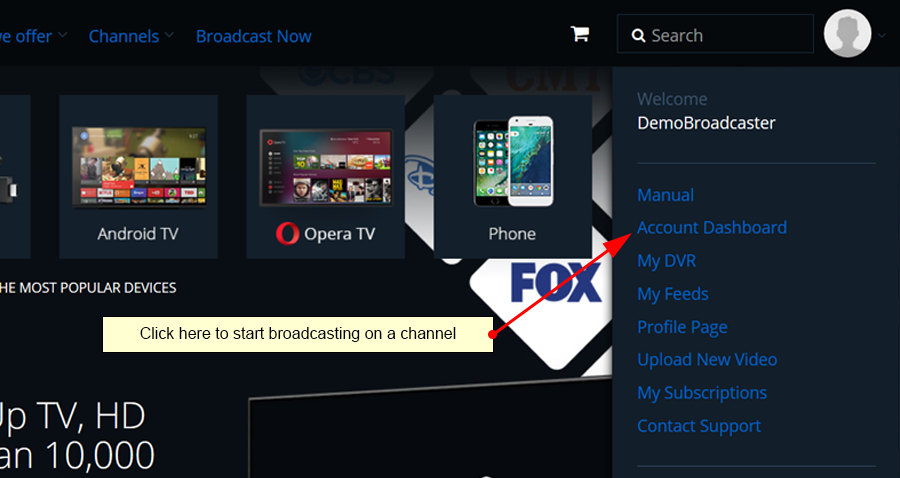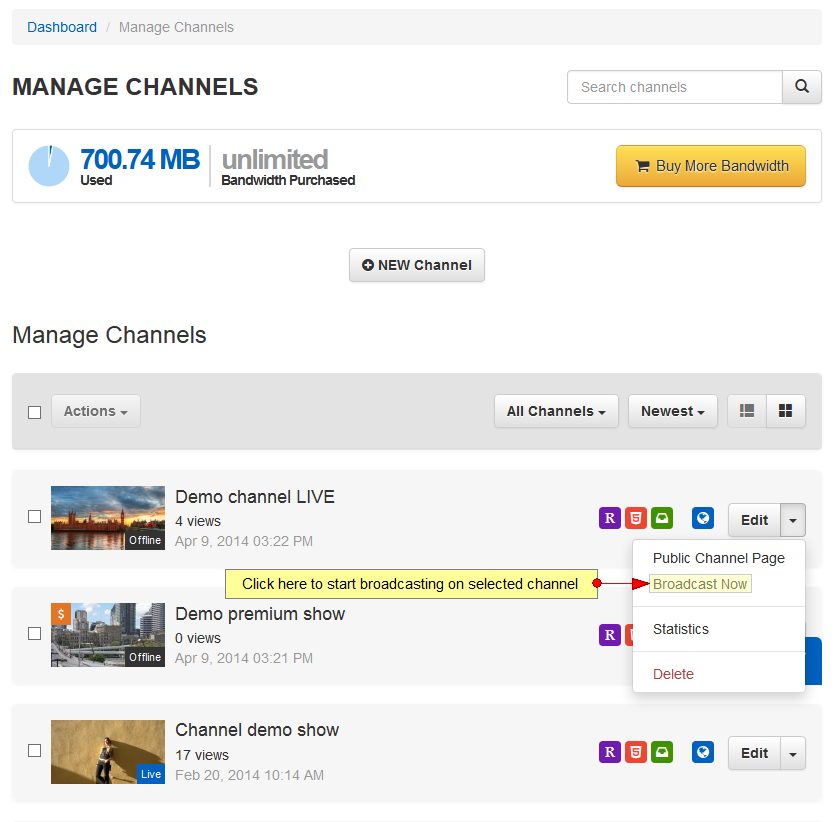Being a live streaming platform, registered users have the possibility to start broadcasting at any time. Logged in your user account, you can start broadcasting directly from the homepage of the website. All you have to do is click the Account Dashboard button and you will be redirected to your welcome page where you can go live.
Click on the user icon, then Account Dashboard from the right side of the website header:
There are multiple ways to start a broadcast from the back end of your account that we have listed below.
Using the Broadcast button
Click on Broadcast button on the top right of the dashboard header to start streaming:
Using the Live Channels page under Published Channels
Use the Go Live to My Channels link by clicking the option under the Published Channels menu on the left side of your screen:
Using the Manage My Channels page
After accessing the Manage My Channels page, click on the Broadcast Now link for the desired channel:
Whichever option you select, once you click a link, you will be redirected to the Broadcast Options page where you can select the desired broadcaster to start live streaming.