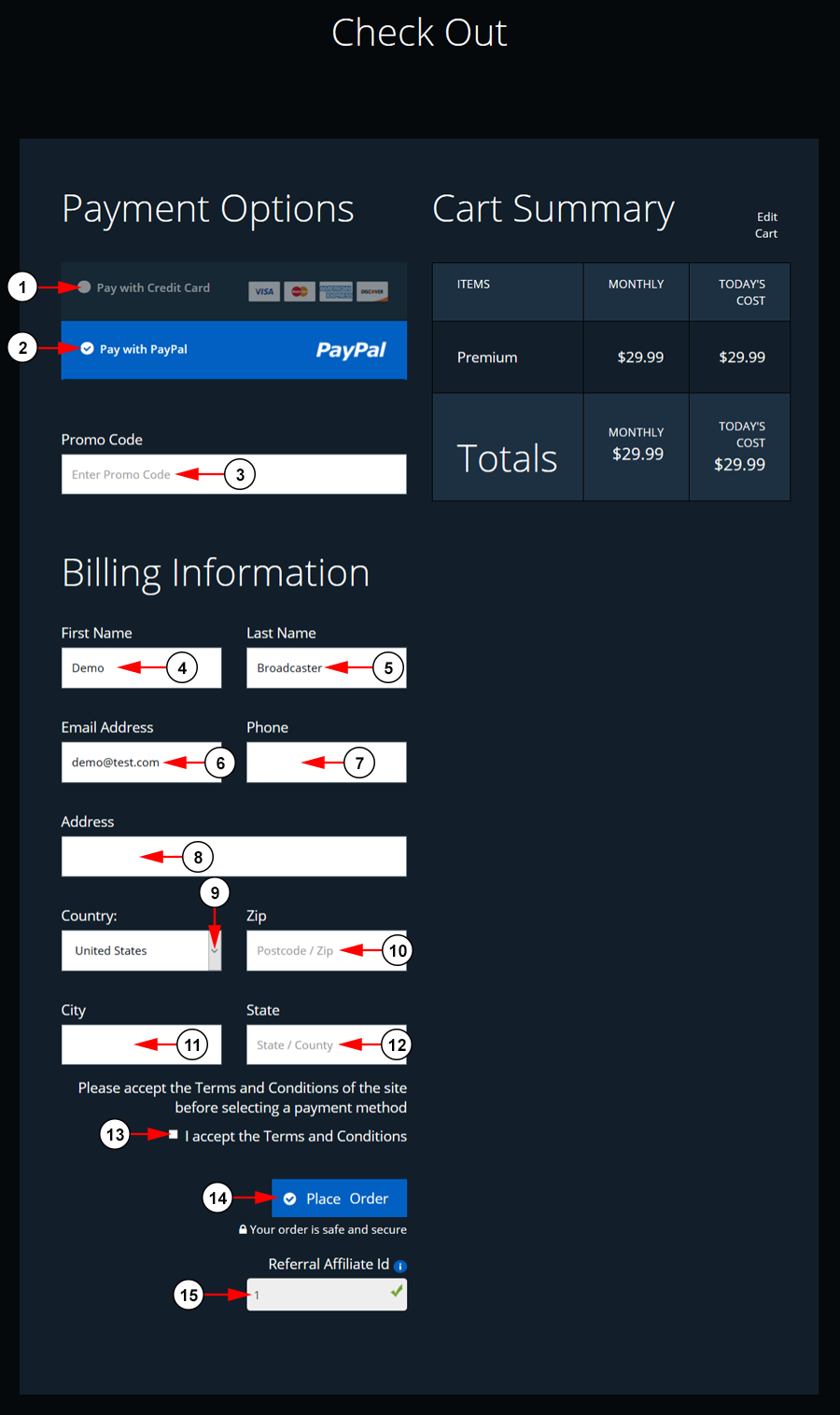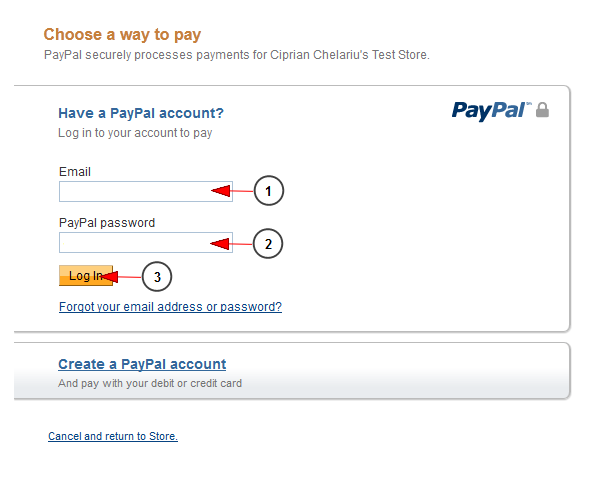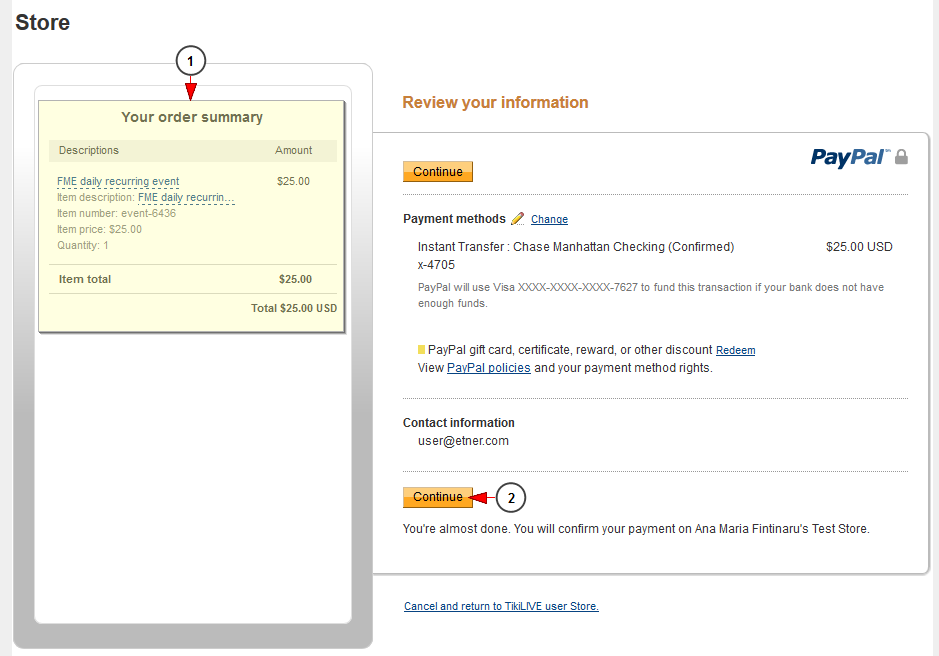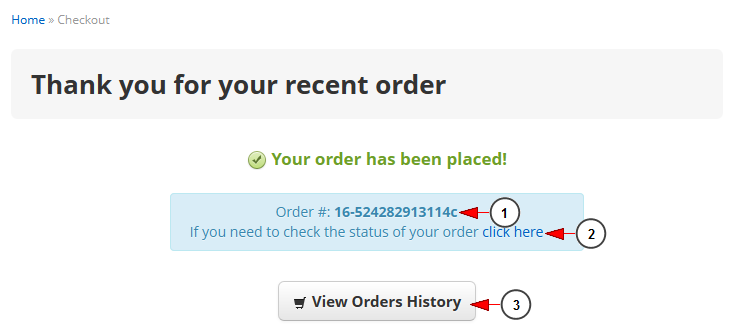On the Check Out page, you can choose your payment method and complete the purchase:
1. Check the radio button here to pay with credit card.
2. Check the radio button here to pay with PayPal.
3. Enter here the any promo codes you have.
4. Enter your first name here.
5. Enter your last name here.
6. Enter your email address here.
7. Enter your phone number here.
8. Enter your physical address here.
9. From the drop down menu, select your country.
10. Enter your zip code here.
11. Enter your city here.
12. Enter your state here.
13. Check the box here to accept the Terms and Conditions.
14. Click here to complete your order with PayPal.
15. Enter your referral Affiliate ID here.
When you click the place order button while checking out with PayPal, you will be redirected to the merchant page where you can continue the checkout process:
1. Insert your account email.
2. Type your account password.
3. Click here to log in.
Before you complete the payment, you will have to review the information:
1. Here you can review the summary of your order.
2. Click here to complete the payment process.
Note: Recurring payments may take some time until they are processed (from our tests processing status was from 5 minutes to 1 hour). This is related with PayPal transaction processing status and can not be controlled by our software application.
Once the payment is completed, a confirmation message will be displayed with details about the order:
1. Here you can see the number of your order.
2. Click on the link to view the status of your order.
3. Click here to view your payments history.
Notes:
- When a broadcaster upgrades his account to a paid subscription/package, the payment for the first month is a direct payment (which is not part of the recurring subscription).
- Due to no.1, the recurring subscription will be setup to start automatically after this first month ends (in user’s PayPal account, the subscription details will show the start date 1 month after the initial payment).