This module lets you configure 3rd party HLS streams to your channel.
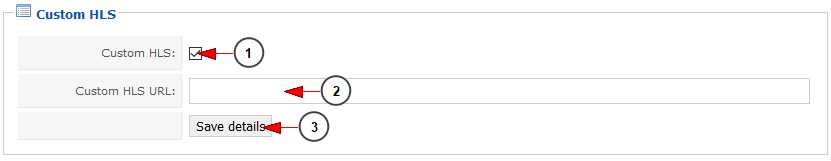
1. Check this box to enable the custom HLS option for this channel.
Note: this option was implemented to allow the administrators to use 3rd party HLS streams URL into TikiLIVE channels.
2. Enter here the HLS link of the stream that you want to set to play on the channel
3. Click here to save the HLS stream settings for this channel
This stream will not be ingested into any TikiLIVE services. It will just connect the user directly to the 3rd party HLS stream.
