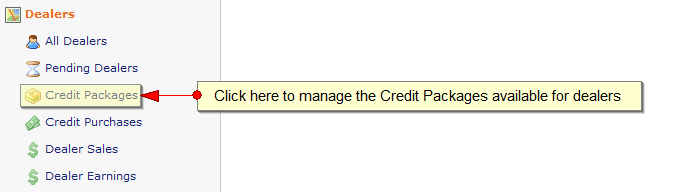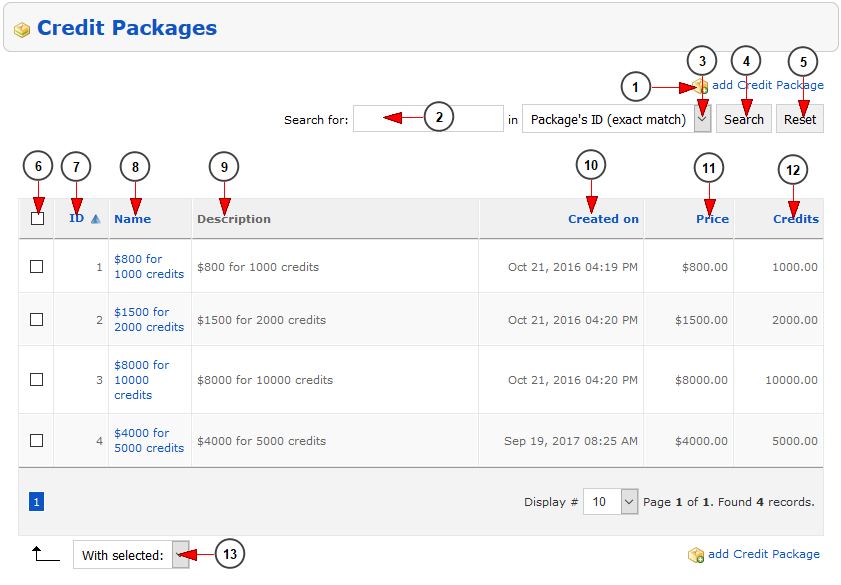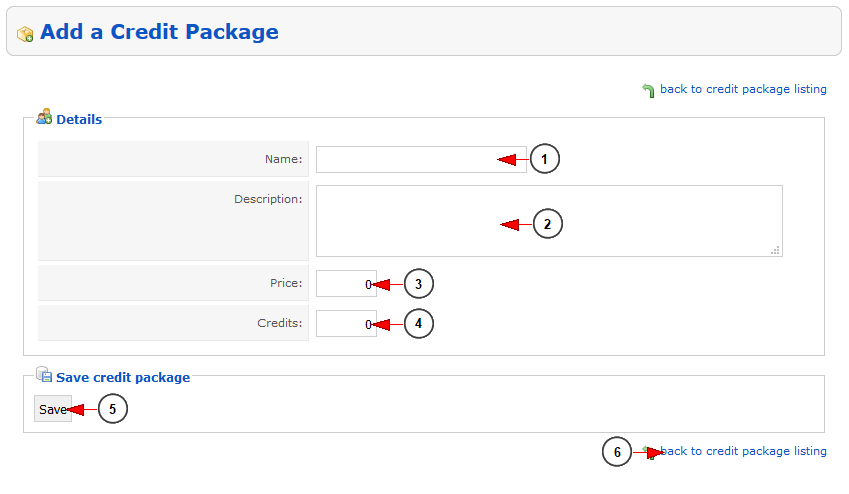The website administrator will have to create credit packages that will be purchased by the dealers.
From admin area click on Credit Packages link:
The list of existing dealer credit packages will be displayed:
1. Click here if you want to add a new credit package
2. Enter here the term that you want to search on: Package ID, package name
3. Select from the drop-down menu where you want to perform the search: Package ID, package name
4. Click here to perform the search
5. Click here to reset the search results and filters
6. Check the box if you want to delete a specific dealer credits package
7. Here you can view the ID of the dealer credit package
8. Here you can view the name of the dealer credit package – clicking on it you can edit the details
9. Here you can view the description of the dealer credit package
10. Here you can view the date when the dealer credit package was created
11. Here you can view the price of the dealer credit package
12. Here you can view the number of credits that the dealers will receive when they will purchase the credit package
13. From the drop-down menu you can delete the selected packages (packages previously selected on step 6)
The admin will have to create dealers credit packages so the dealers will purchase prepaid credits:
1. Enter here the name of the new credit package
2. Enter here the description of the new credit package
3. Enter here the price for the new credit package
4. Enter here the credits that the dealers will receive once they will purchase the credit package
5. Click here to save the new credit package
6. Click here to go back to the credit package listing