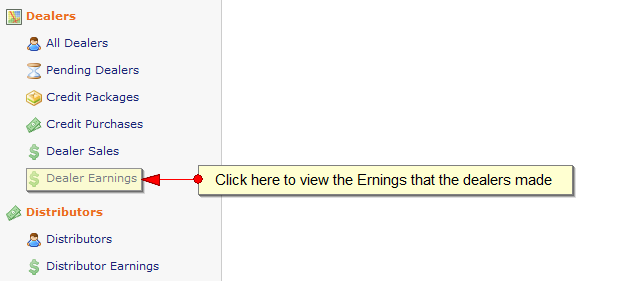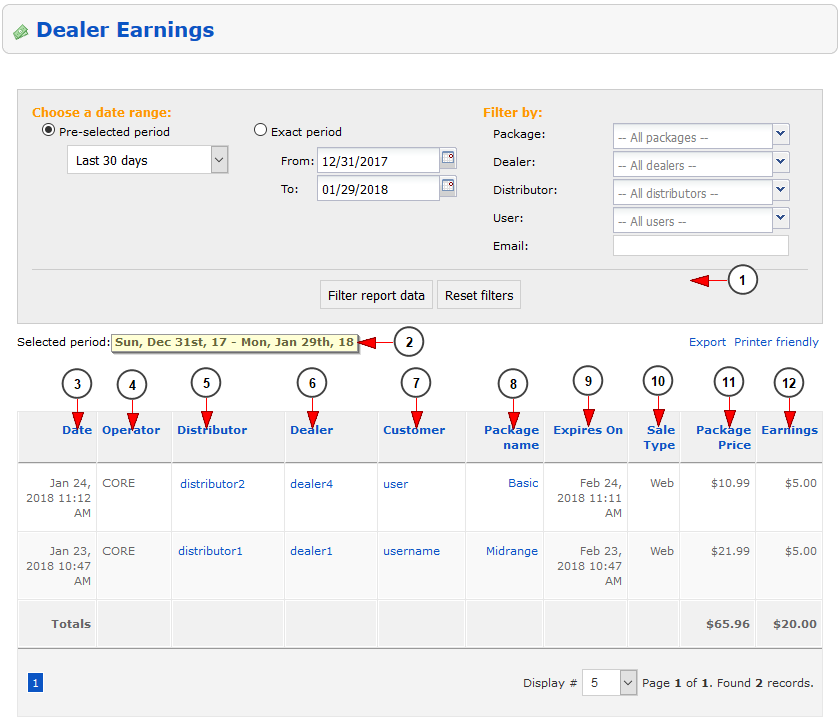The website administrator will view the report of dealers earnings from the website.
From admin area click on Dealer Earnings link:
The amount that the dealers earned will be displayed:
1. From here you can filter the report for a specific period of time, filter by a specific user, dealer or distributor
2. Here you can view the period for which the dealer sales report is displayed
3. Here you can view the date when the dealer earned the money
4. Here you can view the operator (website) where the dealer earned the money
5. Here you can view the distributor to which the dealer account is attached
6. Here you can view the dealer that earned the money
7. Here you can view the name of the user that purchased the package (channel group) from the dealer store
8. Here you can view the package (channel group) that was sold by the dealer
9. Here you can view the date when the purchased subscription expires
10. Here you can view the type of the sale that the dealer did
11. Here you can view the price of the package
12. Here you can view the amount that the dealer earned