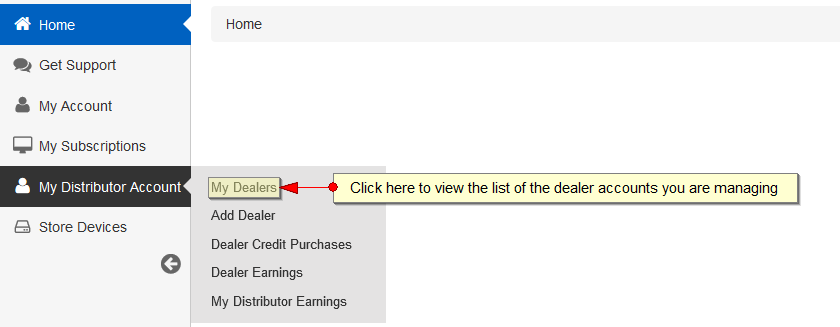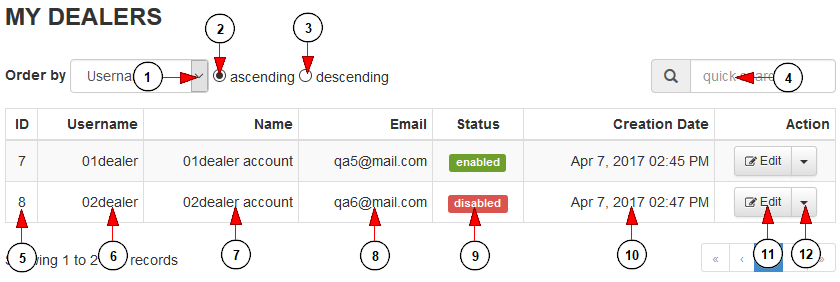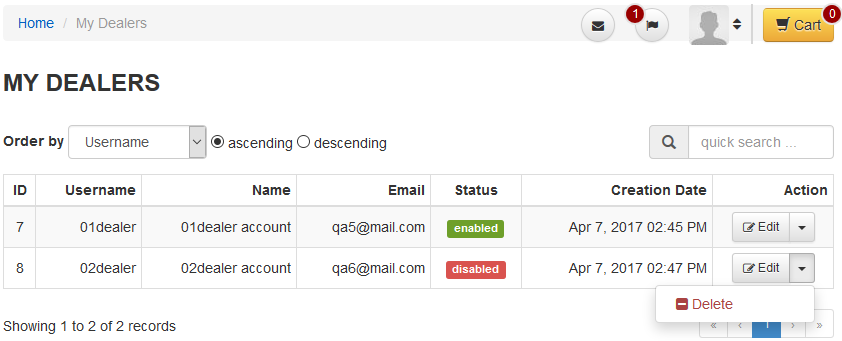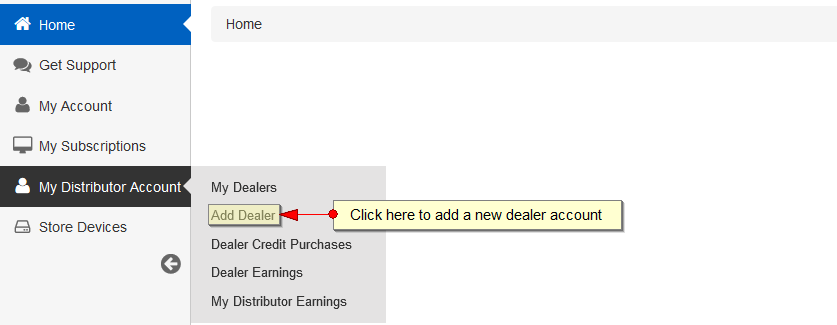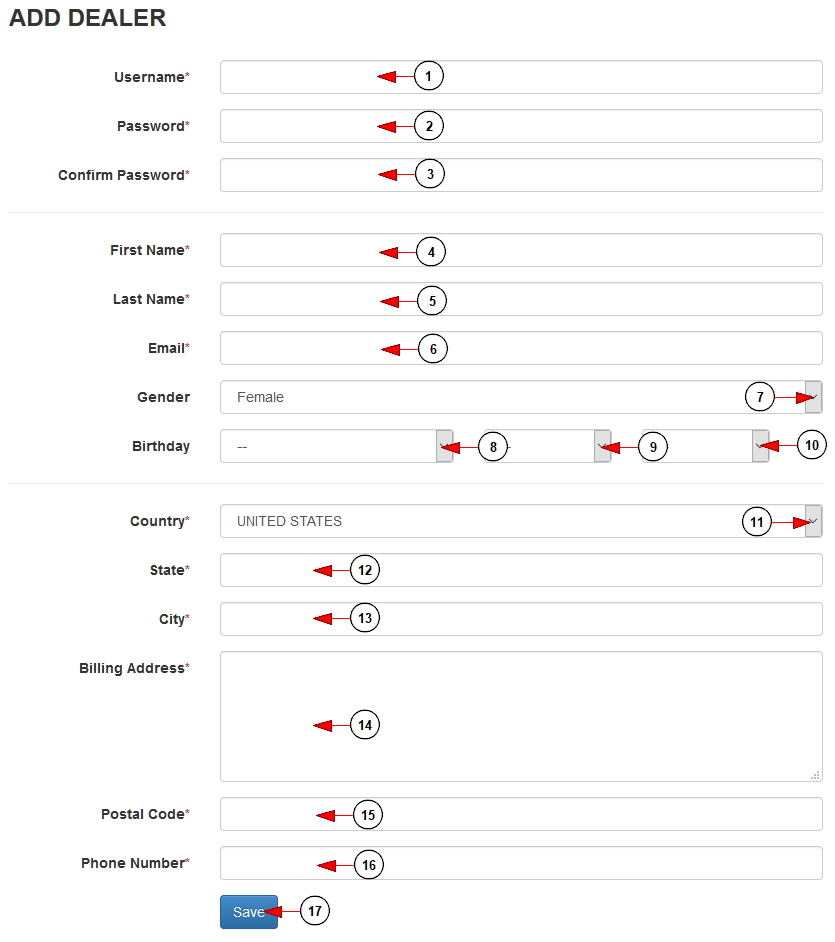The distributors are allowed to manage the dealer accounts. Once a distributor is logged into his account, when navigating to the dashboard of TikiLIVE website he will see all the options that he has as a distributor. One of these is to manage the dealers.
From dashboard area click on My Dealers link:
The list of dealers added by this particular distributor will be displayed:
1. From here you can filter the list of the dealers and order then by: username, name, date when account was created
2. Click here to list the dealers in ascending order
3. Click here to list the dealers in descending order
4. Enter here the term that you want to search: username, email, first or last name
5. Here you can view the ID of the dealer account
6. Here you can view the username of the dealer
7. Here you can view the first and last name of the dealer
8. Here you can view the email address of the dealer
9. Here you can view the status of the dealer account
10. Here you can view the date when the dealer account was created
11. Click here to edit the dealer account
12. Click here to open the other actions, in this case the Delete dealer, as seen on the following image:
Below you can see how the distributor can add a new Dealer.
The Add Dealer page will open and the distributor has to fill in all the details of the new dealer:
1. Enter here the username of the dealer account
2. Enter here the password of the dealer account
3. Re-enter here the password of the dealer account
4. Enter here the first name for the dealer account
5. Enter here the last name for the dealer account
6. Enter here the email address of the dealer account
7. Select the gender of the dealer account
8. Select the month of the dealer birthday
9. Select the day of the dealer birthday
10. Select the year of the dealer birthday
11. Select the country of the dealer’s billing address
12. Enter the state of the dealer’s billing address
13. Enter the city of the dealer’s billing address
14. Enter the billing address for the dealer
15. Enter the postal code of the dealer’s billing address
16. Enter the dealer phone number
17. Click here to create the dealer
After the distributor created the dealer, the dealer details will be successfully saved in pending list. An approval request will be sent to site administrator. Once the administrator approves the dealer the account will be enabled and the dealer can login on his account.