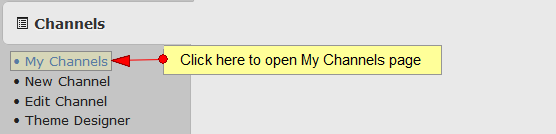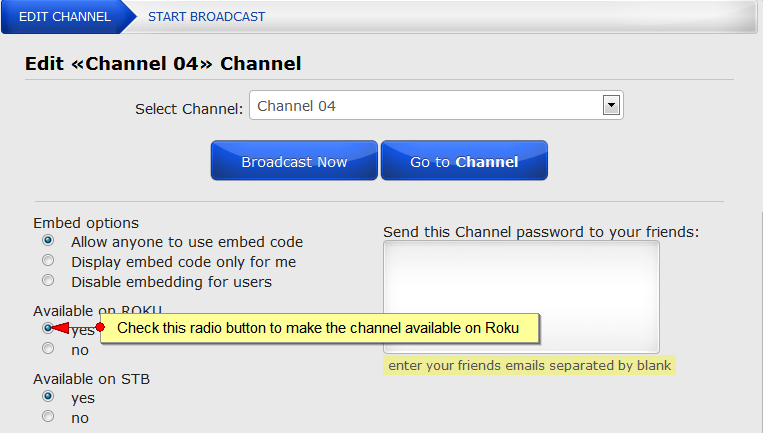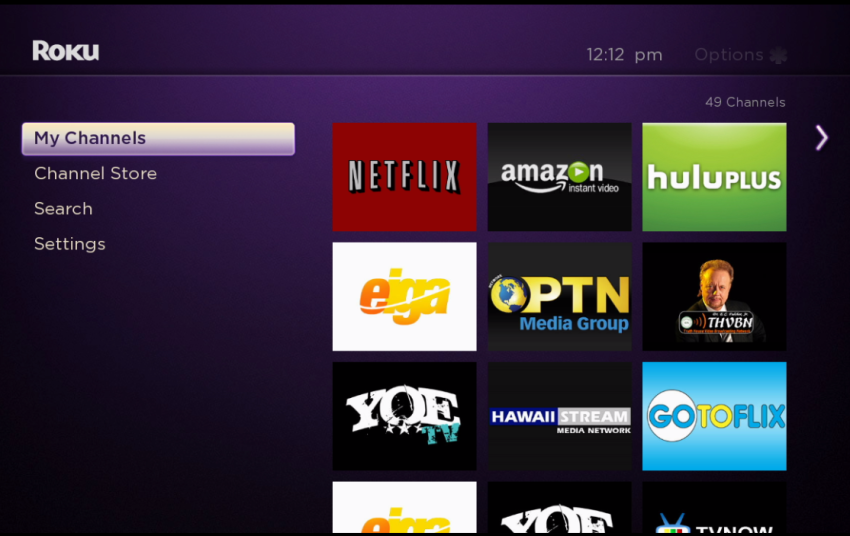Logged in as a user, in My Channels page you will be able to manage your channels. In order to do that you will need to click on Channels button from the left side of the DashBoard area:
After the Channels menu tab opens, the user will have to click on the My Channels link:
When the page opens you can select to make the channel available on Roku as you can see in the following picture:
Once the channel is available on Roku you can start live broadcasting on it or you can publish a playlist that will play on Roku STB.
Note: The order of the channels in the Roku application is set by the published date. The last published channel will appear last in the channel list.
Below you can see how the channels will be displayed on Roku: