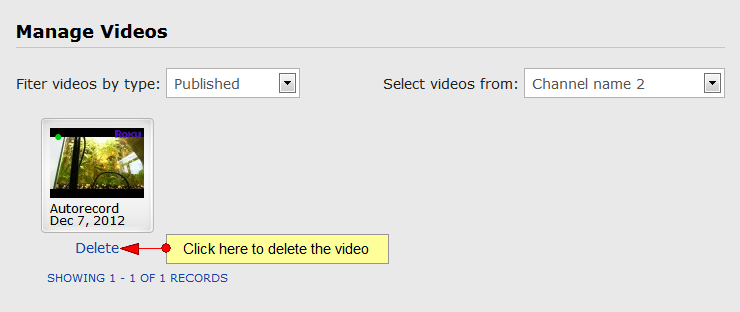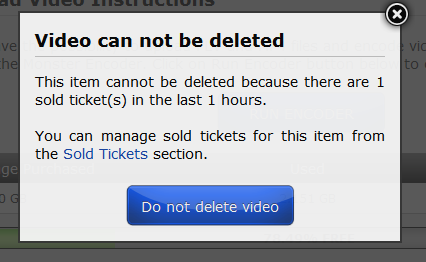If the broadcasters wants to delete a PPV video that has sold tickets, he needs to refund the sold tickets first and then delete it:
Once the user clicks the delete button, a pop up window will be displayed informing that the video has <a number of tickets> sold tickets in the past <time>
In picture below, you can see an example of a video that cannot be deleted because one ticket was bought in the last hour:
The expiration time for refunding a purchased video is set by the administrator of the website in Site Settings page
In order to delete the video, the broadcaster can either request refunding the sold tickets or wait until the expiration time passes