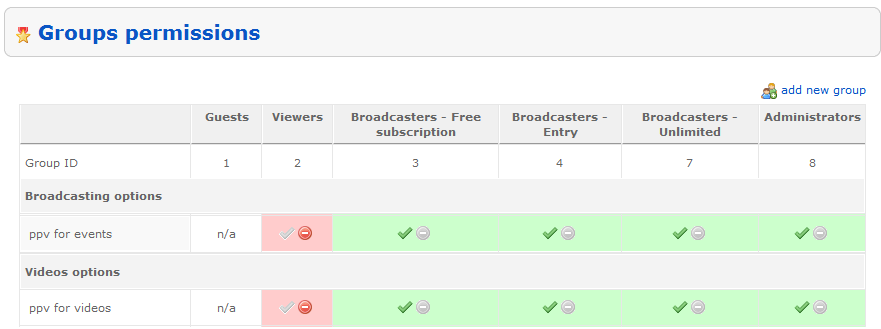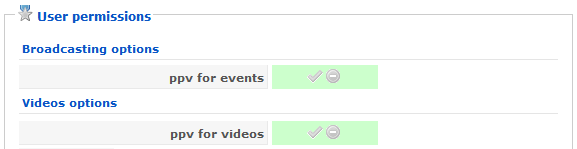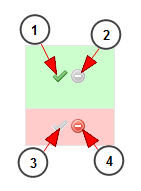The administrator of the website can enable the permission for groups to sell event or video tickets using PPV module, from Groups Permissions page:
The admin can also enable these permissions for individual users, from User permissions section:
You can enable user permission by clicking on the check icon or click on the not allowed icon in order to disable the desired permission:
1. This is informing you that the permission is enabled for the user
2. Click here if you want to disable the permission for the user (the green background is informing you that the permission is enabled)
3. Click here if you want to enable the permission for the user (the red background is informing you that the permission is disabled)
4. This is informing you that the permission is disabled for the user