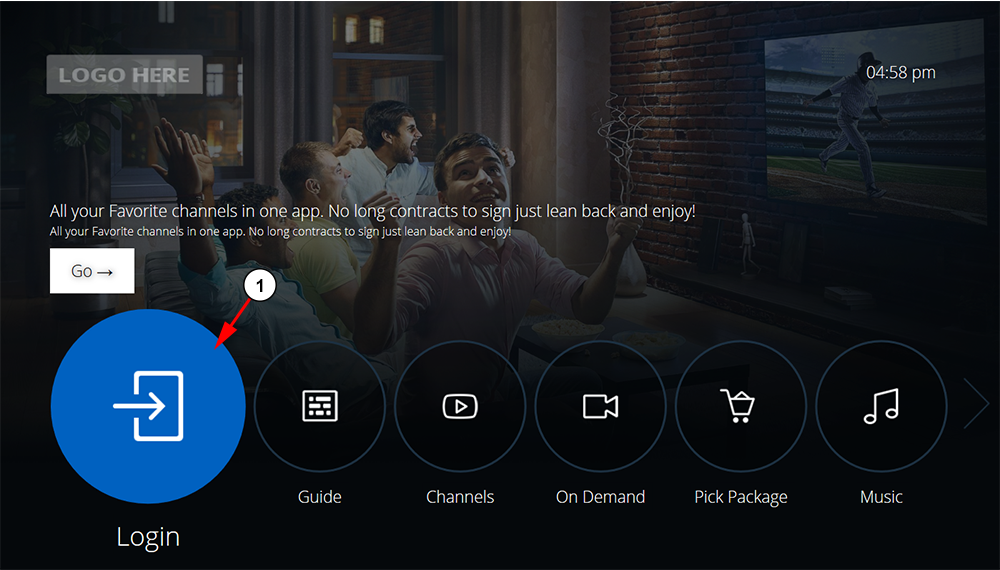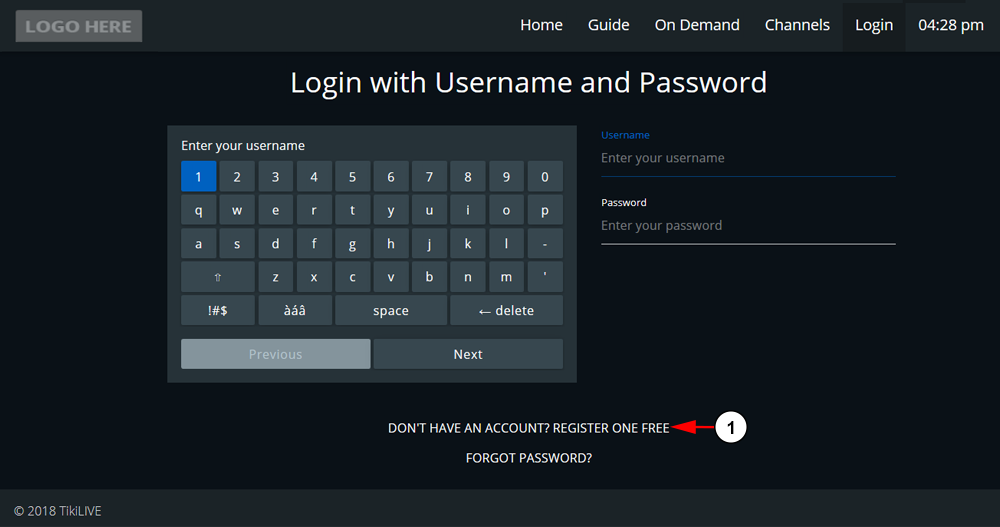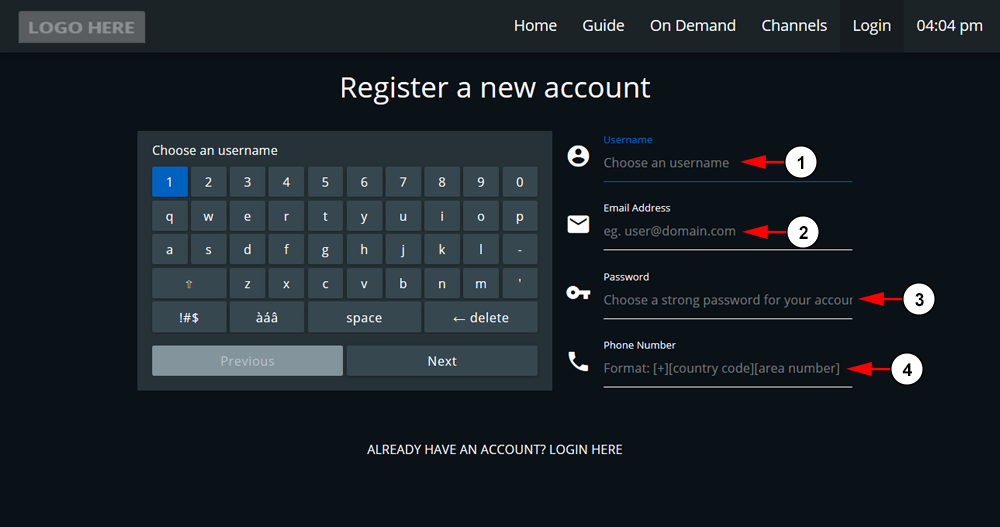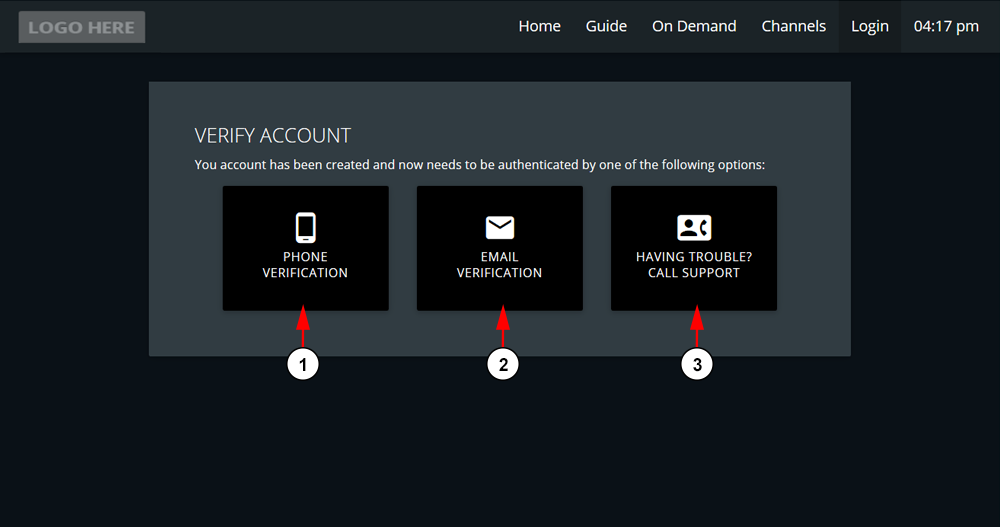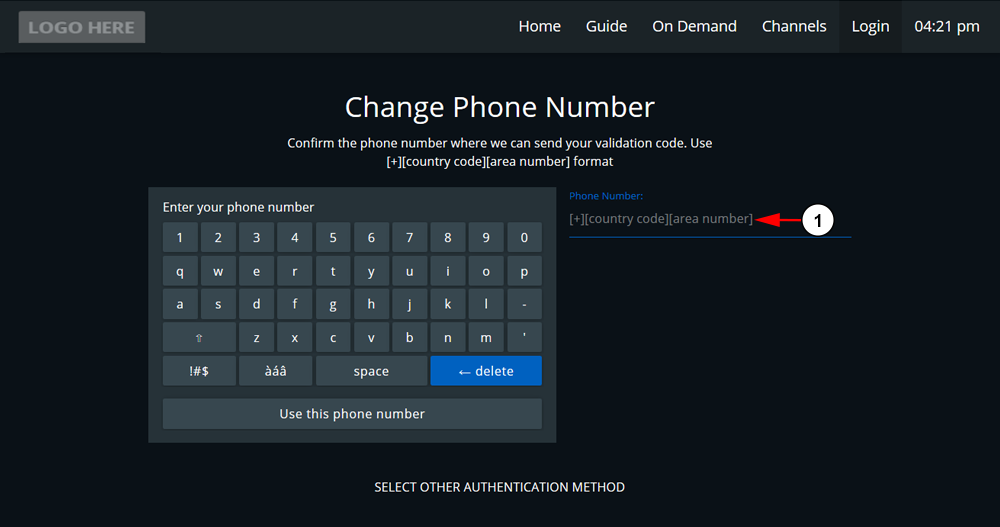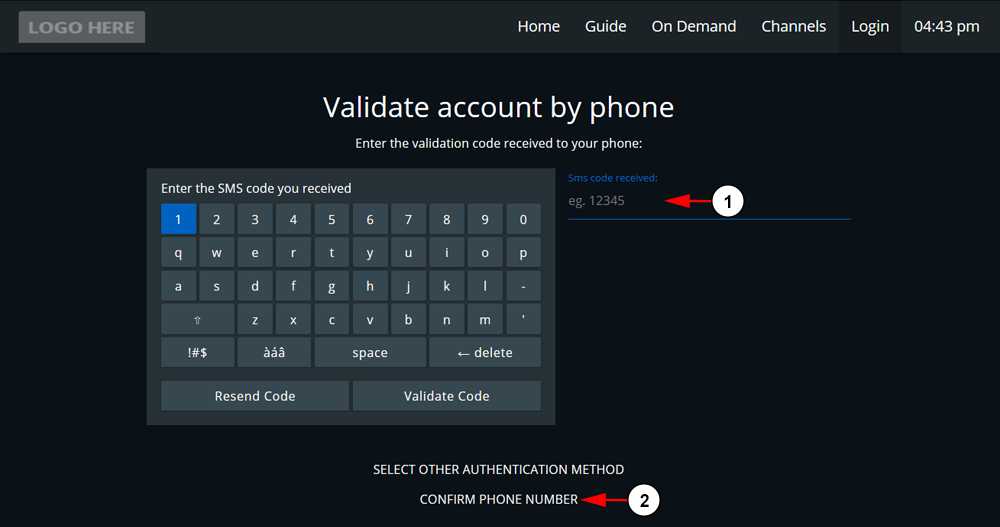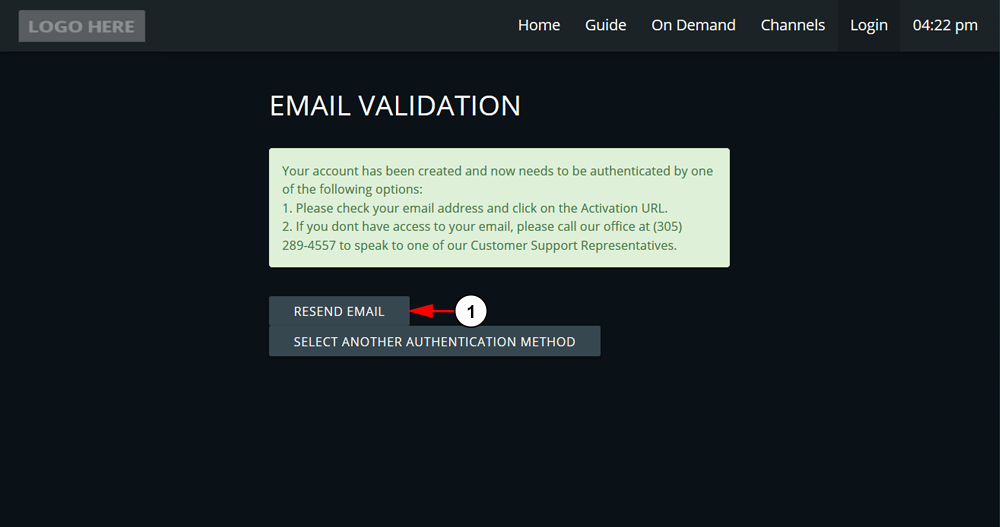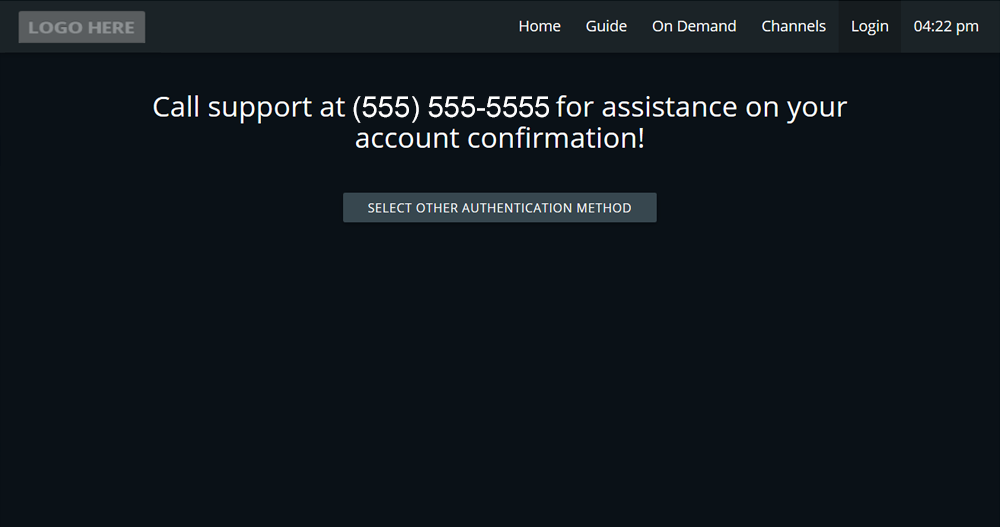User’s have the option to create an account right through the app to access hundreds of channels and tons of content
First, load up the app and you will land on the homepage:
1. Click the Login button to be redirected to the login page.
When the page loads, you will have the option to register for an account:
1. Click the link here to create a Streaming Platform account if you don’t have one already.
You will be redirected to the registration page where you can create your account:
1. Enter here your username. This needs to be a unique name that no else has used on the platform.
2. Enter here your email address.
3. Enter here your password.
4. Enter here your phone number.
To finish creating your account and begin using it, you will need to confirm your account. There are a few ways of doing this:
1. Click here to confirm your account via phone verification.
2. Click here to confirm your account via email verification.
3. Click here to confirm your account via contacting our support team.
Phone Verification
You can verify your account via text where a message will be sent to your phone with a validation code:
1. Enter your phone number here.
Enter the received code to finish confirming your account:
1. Enter here the received code.
2. Click here to confirm your account.
Email Verification
You can verify your account via email where an activation URL will be sent. Click the activation URL to confirm your account:
1. Click here to resend the email with the activation URL.
Contacting our Support Team
You may also contact our support team to confirm your account:
If you have tried confirming your account via phone and email and still have not been able to complete this step, please contact our support team so they may assist you.