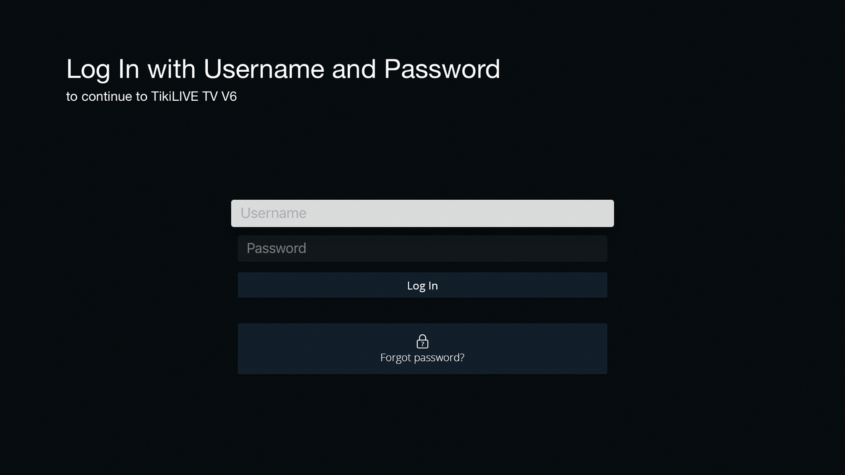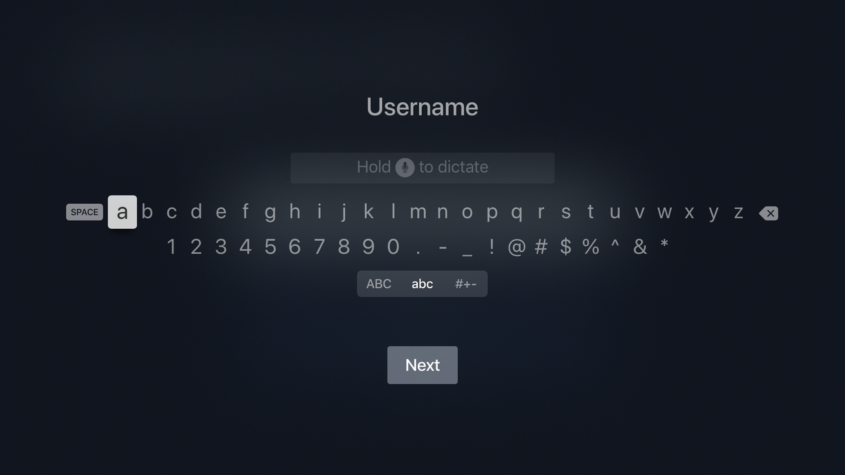When you open the Apple TV application, you will land on the homepage where you can click on the login button. Once you click the button you will land on Login page:
Click on the touch pad of the Apple TV remote control to enter your username:
After you have entered the username click on Next and enter your password:
After you have entered the password click on Done and if the information you’ve entered is correct, you will be logged into your account.