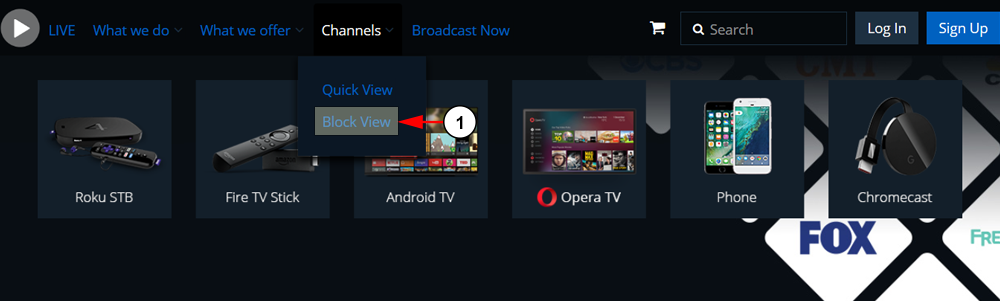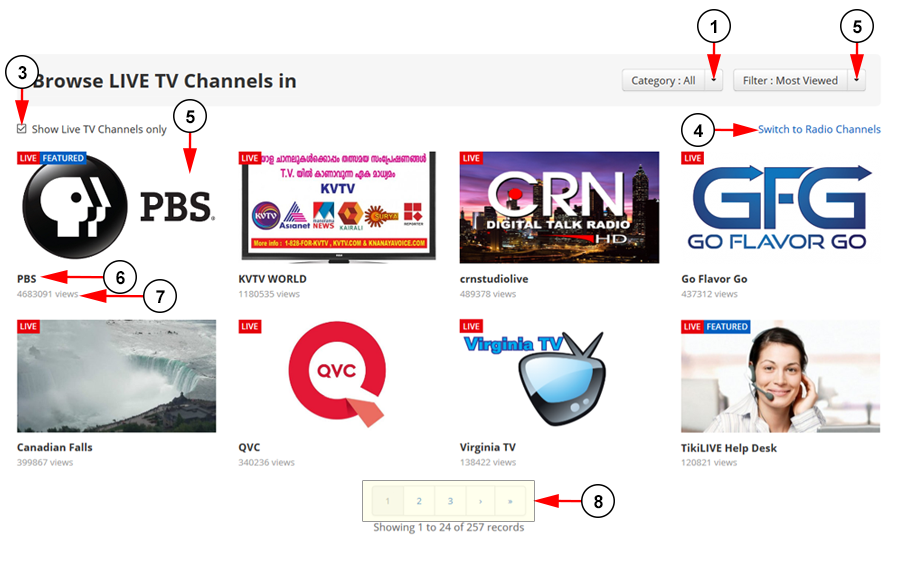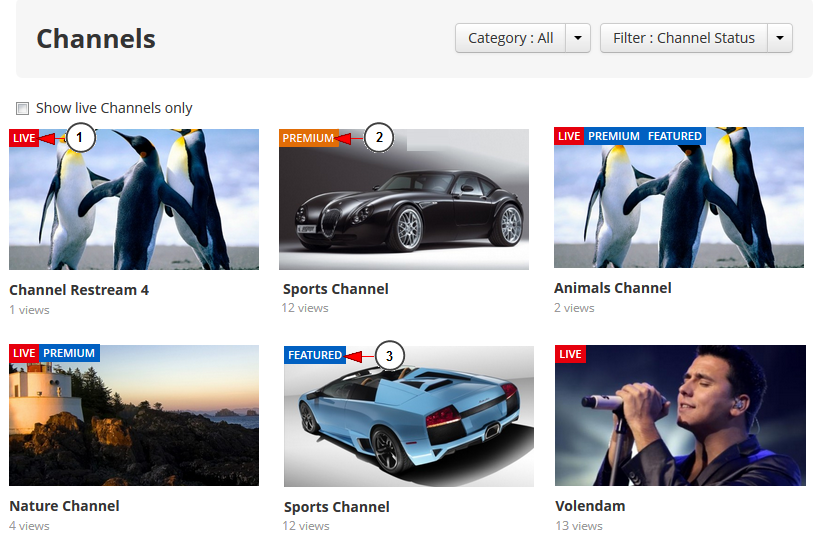On the Channels page, you are able to view the full list of existing channels where you can use filters to select only of the online channels.
Note: This page displays only the available channels in the system and not Channel Groups. Channels Group subscriptions are displayed on the Offers page.
You can access the list of channels from the Channel option in the Header menu:
This is how the Channels page looks when it is loaded:
1. Select from the drop down list the category of channels you want to see displayed on the page.
2. From this drop-down you can filter the listing options; Featured Channels, Channel Status, Online Viewers, Newest to Oldest, Oldest to Newest, Most Viewed, Highest to Lowest Ratings, Lowest to Highest Ratings, Alphabetical a-z, Alphabetical z-a, Premium channels, or Regular channels.
3. Check this box if you want to display only the channels that are LIVE on this moment.
4. Click here to got to Radios page.
5. Here you can see the thumbnail of the channel. When you click on it you are redirected to the Channel’s page.
6. Here you can view the name of the channel.
7. Here you can see the number of total views the channel has.
8. Here you can see the pagination index. You can click on the desired page number or on the arrows to go to the previous or the next page .
Note: If you click on the “<<” you will go to the first page and if you click on the “>>” you will go to the last page – these arrows are displayed only when at least five pages are available.
Below you can see the label information of the channels:
1. The Live label indicates that the channel is online.
2. The Premium label indicates that the channel is not free and users have to purchase a subscription to watch it. Premium channels can also be purchased from Offers page.
3. The Featured label indicates that the channel is Featured and it is displayed on Homepage, on Featured channels section. .
Note: A channel can have all three labels: LIVE, Featured and Premium as you can see in the picture above.
Important:
1. Online viewers counter shown on listings are refreshed every 8,16,25,34,42,50,59 minute of an hour for online channels.
2. Online viewers counter shown in chat are real time users connected.