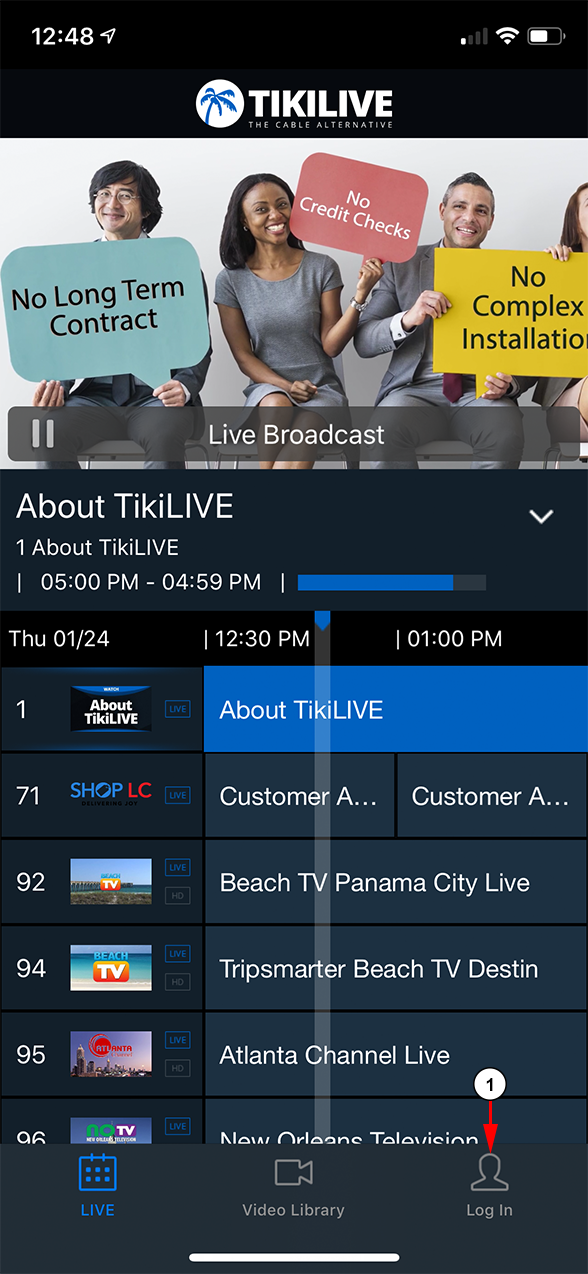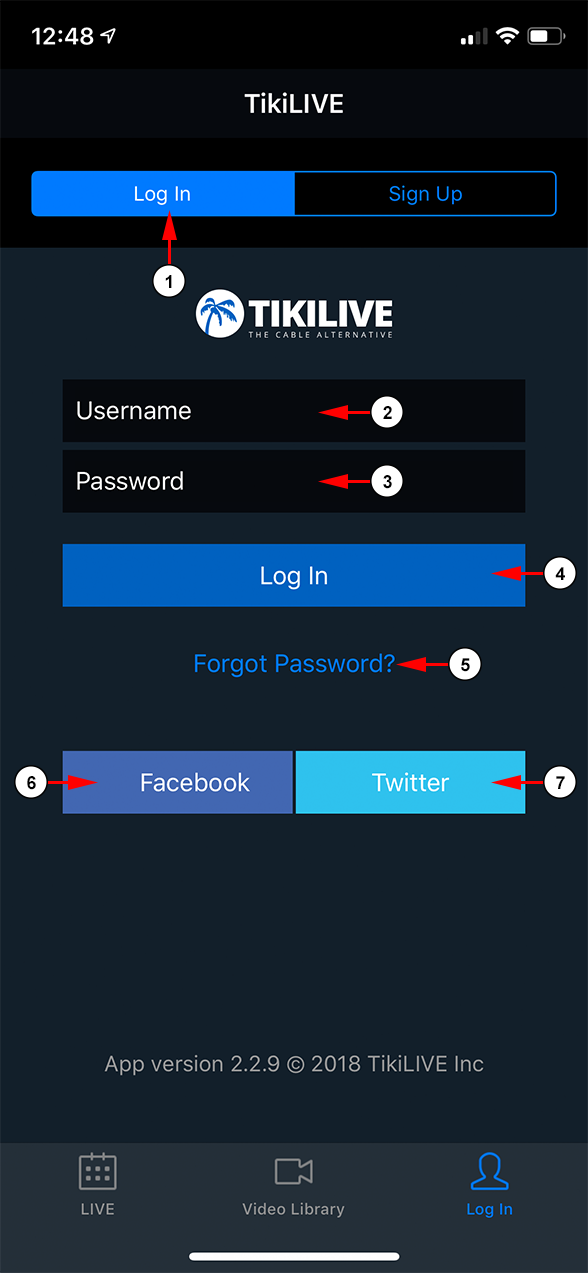Using the iOS application, users can log into the app to access their Streaming Platform account:
1. Click here to access the Log In page.
Once the page loads, you will be able to insert your Streaming Platform username and password to login:
1. Click here to access the login page.
2. Enter here your Streaming Platform username.
3. Enter here your Streaming Platform password.
4. Click the button here to login.
5. Click the button here if you forgot your password and need to reset it.
6. Click the button here to login with Facebook.
7. Click the button here to login with Twitter.
Important: if you plan to delete the iOS application and install it again, then you should logout from the Streaming Platform application before deleting the application from your device; this way the device is unlinked from your account.