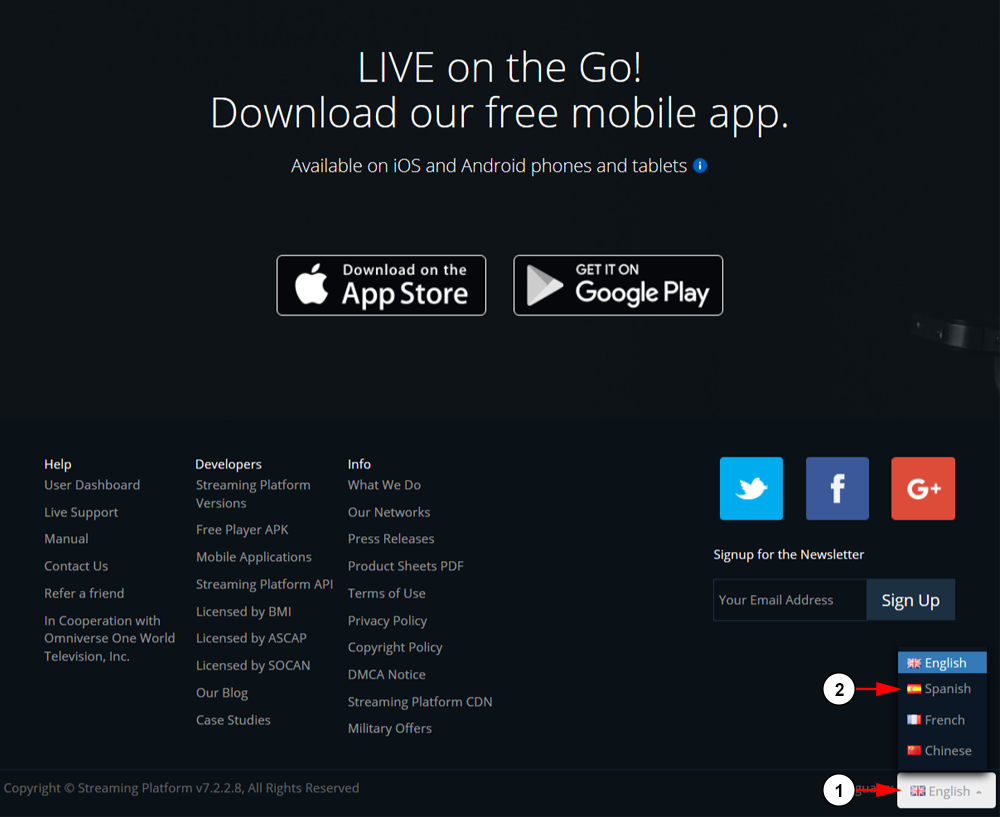Multi-language is an optional module which allows website administrators to build a truly multi-national site that is displayed in whatever language users select.
Website visitors and registered users can instantly switch between allowed languages using the language menu located at the bottom of the footer menu.
This may come handy when users who don’t speak English as their first language want to use and understand the TikiLIVE platform.
Users can select the desired language from the bottom of the Homepage:
1. Click on the arrow to open the drop-down menu and select a language.
2. Select the desired language from the list.