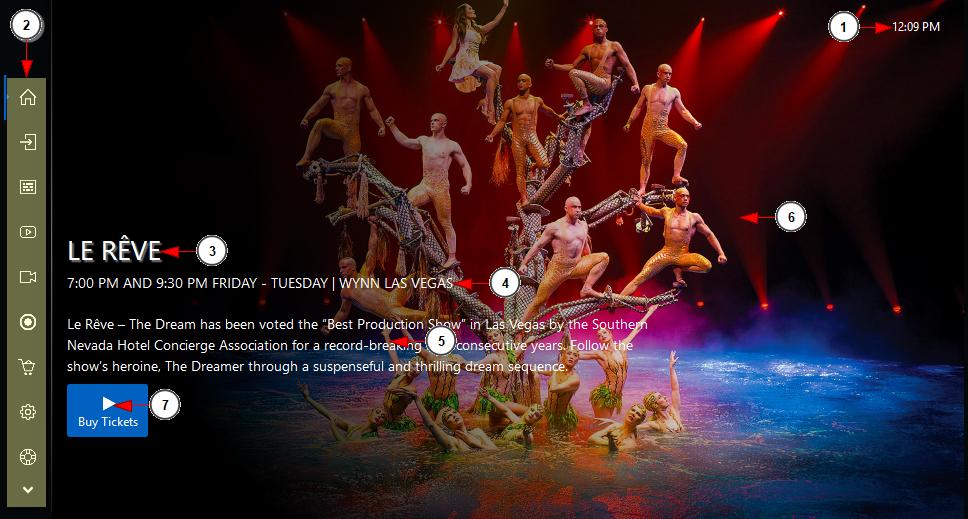When you will open the TV application, you will land on the landing page.
From this page you can access the recommended slides that are displayed on the screen or simply access the menu and go to the desired page.
1. Here you can view the time of your TV
2. From here you can access the menu of the TV application
3. Here you can view the title of the recommended program
4. Here you can view the scheduled hour, day and the channel to which the recommended program is attached
5. Here you can view the description of the recommended program
6. Here you can view the thumbnail of the recommended program
7. Click here to get a ticket and access the program