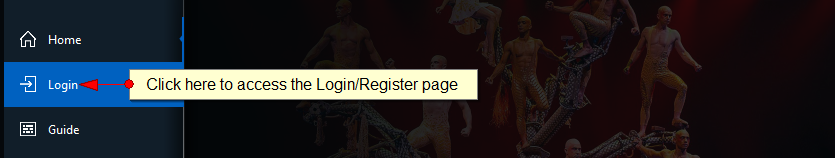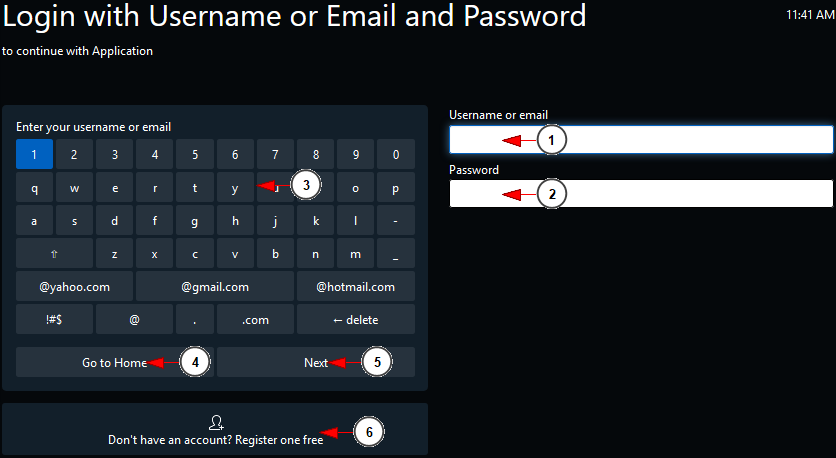You can Login on the TV application and access your account.
In order to do that you will have to click on the left menu and select the Login option:
After you have clicked on Login icon you will land on the Login page:
1. Enter here username or email address of your account
2. Enter here the password of your account
3. You will have to use the on-screen keyboard to enter the username and password
4. Click here to go back to Home screen
5. Click here to go to next step when you are on the username field or to Login on your account when you are on the password field
6. If you don’t have an account on our TV platform click here to access the registration screen