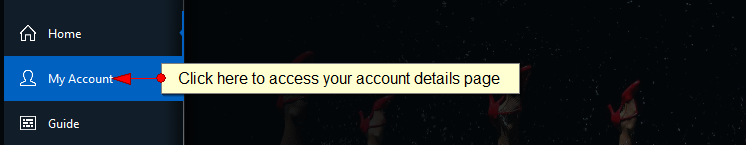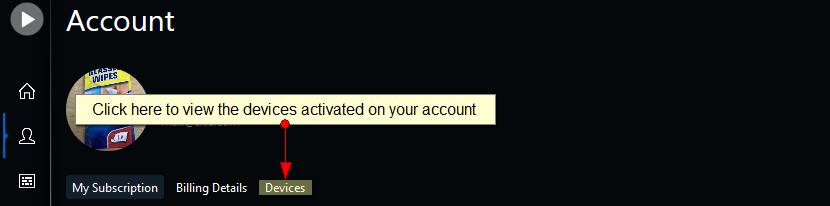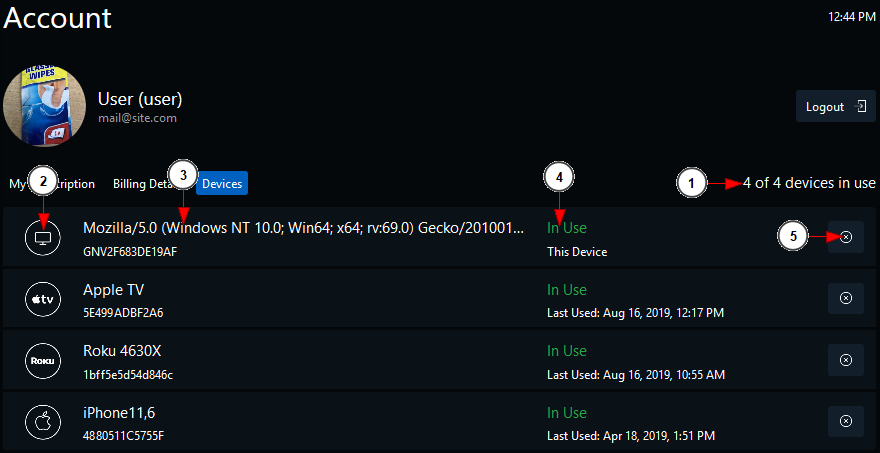On My Account section of the TV application you can view and manage the billing details of your account.
In order to do that, after you have logged into the TV application, you will have to open the left menu and click on Account:
You will land on the account page and here you have to click on Devices button:
The list of the devices activated on your account will be displayed:
1. Here you can view the number of devices that are in use on your account
2. Here you can view the type icon for the device
3. Here you can view the device type and serial number
4. Here you can view when the device was used last time
5. Click here to remove the device from your account; a confirmation window will appear and if you click Yes the device will be removed from your account