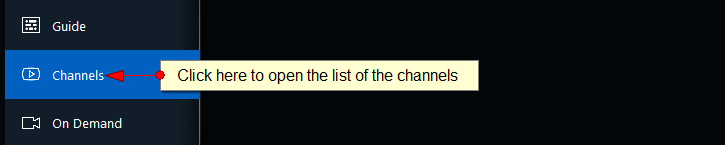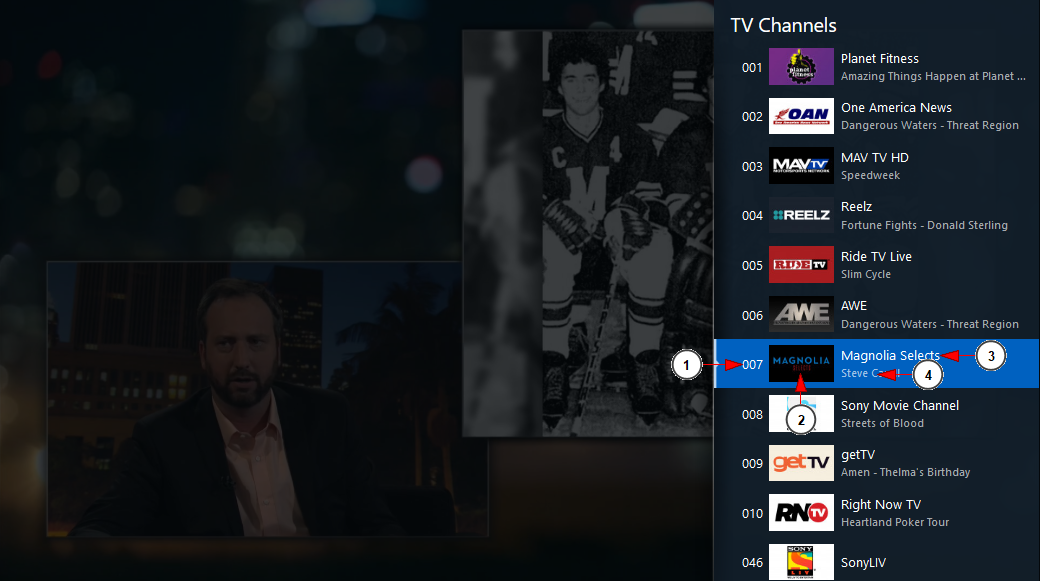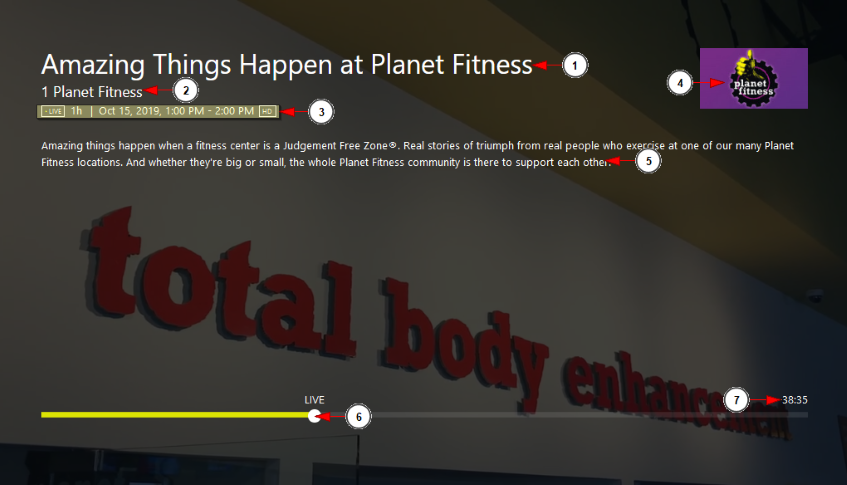You can access the Channels list from the TV application and view the channels that are available to watch on the TV.
In order to do that, you will have to open the left menu and click on Channels:
The list of the TV Channels will appear on the right side of the TV application:
1. Here you can view the number of the channel
2. Here you can view the thumbnail of the channel
3. Here you can view the title of the channel
4. Here you can view the program that is scheduled on the channel
Clicking on a channel, the stream from that channel will start playing on the TV in full screen:
1. Here you can view the title of the program that is currently running on the channel
2. Here you can view the channel number and title
3. Here you can view the program duration and scheduled time
4. Here you can view the channel thumbnail
5. Here you can view the description of the program
6. Here you can view the live time cursor – this indicates the playing time from the total of program duration
7. Here you can view the time remaining from the current scheduled program