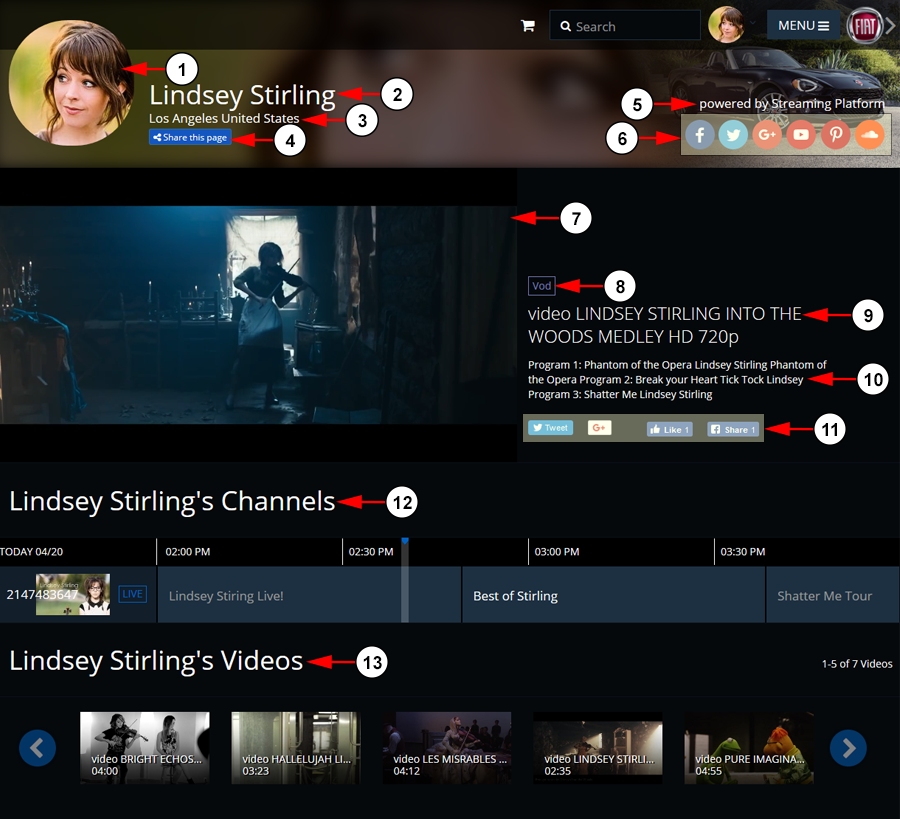You can access a user’s Network page from a channel page, video page, radio channel page, broadcasters page, or you can use the search filters page to look for a specific user.
On a user’s network page you can see their details, view the videos that they’ve published, and future events they have scheduled on their channels:
1. Here you can view the user’s profile picture.
2. Here you can view the user’s name.
3. Here you can view the location of the user: city and country.
4. Click here to share the Network Page.
5. The text here is informing the visitors of what platform the page is build using.
6. Here you can access the user’s other social media profiles.
7. Here you can see the Network Page player.
8. Here you can see the type of the content that is playing: channel or video.
9. Here you can view the title of the program that is playing on the Network Page.
10. Here you can view the description of the program set to play on Network page.
11. Click the buttons here to share the displayed content.
11. Here you can view the user’s channels and the programs that are currently running on them.
12. Here you can view the user’s videos – use the arrows to scroll to the right or left in order to view the full list.